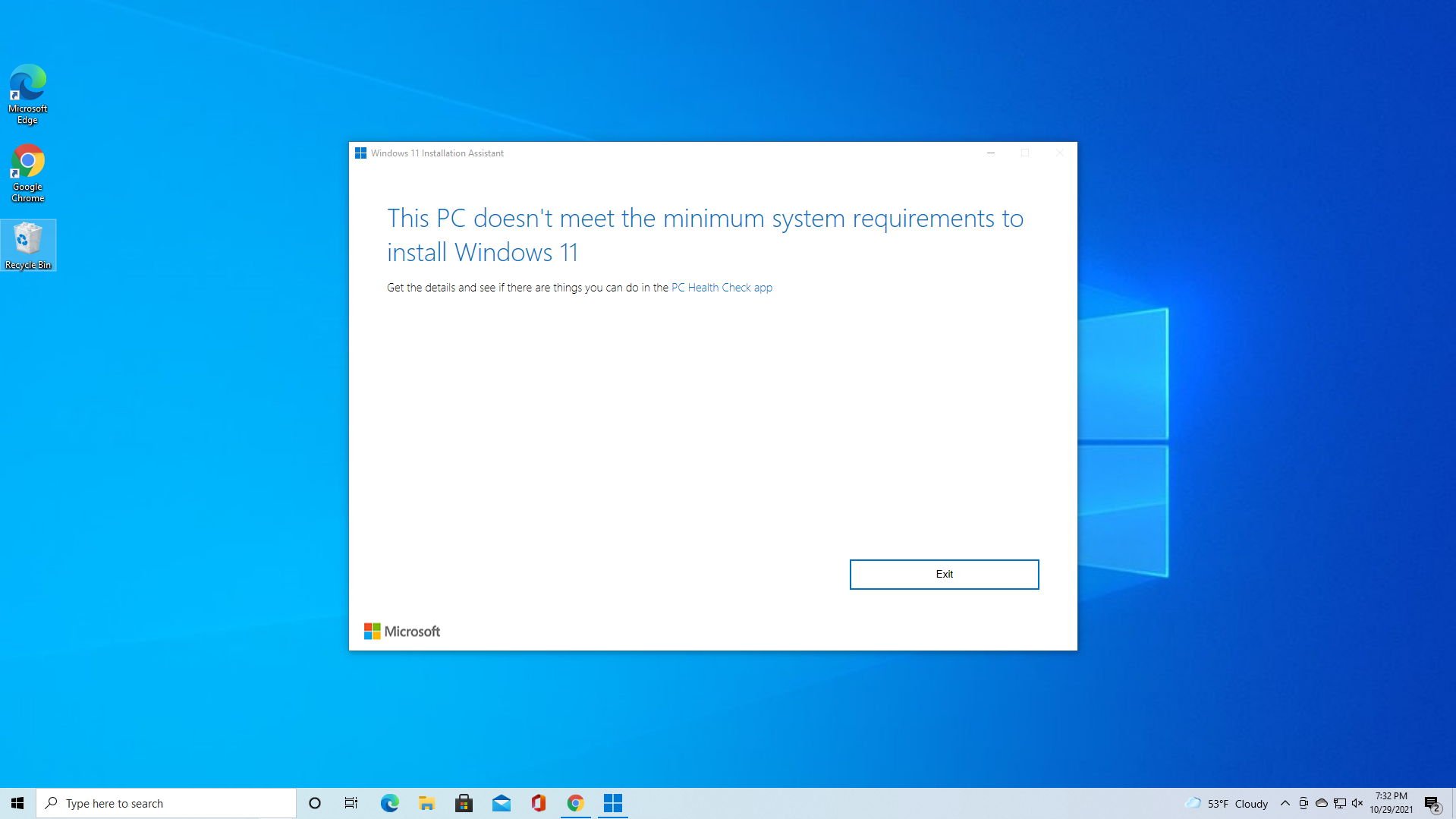At my work, we enforce pinless bitlocker on Windows computers and VM's. This creates a problems when running a Windows 11 VM in bhyve, as everytime the VM is started or restarted, it triggers bitlocker recovery due to secure boot not being enabled. From what I can tell, the bhyve-firmware can support secure boot, but it does not come with any of the Microsoft keys. Does anyone have experience loading up the Microsoft keys into the edk2 firmware in bhyve to enable secure boot and can provide steps on how to do this?