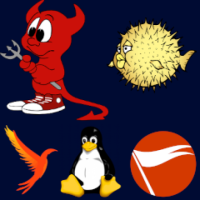.I'm working on a FreeBSD testing server, trying to get devuan 5 running as a Bhyve guest.
Testing Server:
FreeBSD 13.2 amd64
ZFS file system
32GB memory
I was able to install Windows 10 Pro 64-bit as a Bhyve guest (UEFI) without any problem. Runs great.
I was able to install Devuan 4.0.0 amd64 (UEFI) as a Bhyve guest without any problem. Runs great.
Tried to install Devuan 5.0.0 amd64 (UEFI) (based on Debian 12 (Bookworm)) as a Bhyve guest,
install freezes, then spits out the following error message:
X64 Exception Type - 06(#UD - Invalid Opcode)
CPU Apic ID - 00000000 ! ! ! !
FXSAVE_STATE - 00000000BFF57550
! ! ! ! Can't Find Image Information ! ! ! !
Maybe the install can't find the boot loader?
Testing Server:
FreeBSD 13.2 amd64
ZFS file system
32GB memory
I was able to install Windows 10 Pro 64-bit as a Bhyve guest (UEFI) without any problem. Runs great.
I was able to install Devuan 4.0.0 amd64 (UEFI) as a Bhyve guest without any problem. Runs great.
Tried to install Devuan 5.0.0 amd64 (UEFI) (based on Debian 12 (Bookworm)) as a Bhyve guest,
install freezes, then spits out the following error message:
X64 Exception Type - 06(#UD - Invalid Opcode)
CPU Apic ID - 00000000 ! ! ! !
FXSAVE_STATE - 00000000BFF57550
! ! ! ! Can't Find Image Information ! ! ! !
Maybe the install can't find the boot loader?