Hi ))
Download FreeBSD-11.2-RELEASE-amd64-disc1.iso
Install as usual, use this options
For Install
Install is ok, reboot, VM is off.
Edit string
After install, standart boot.
And error this...
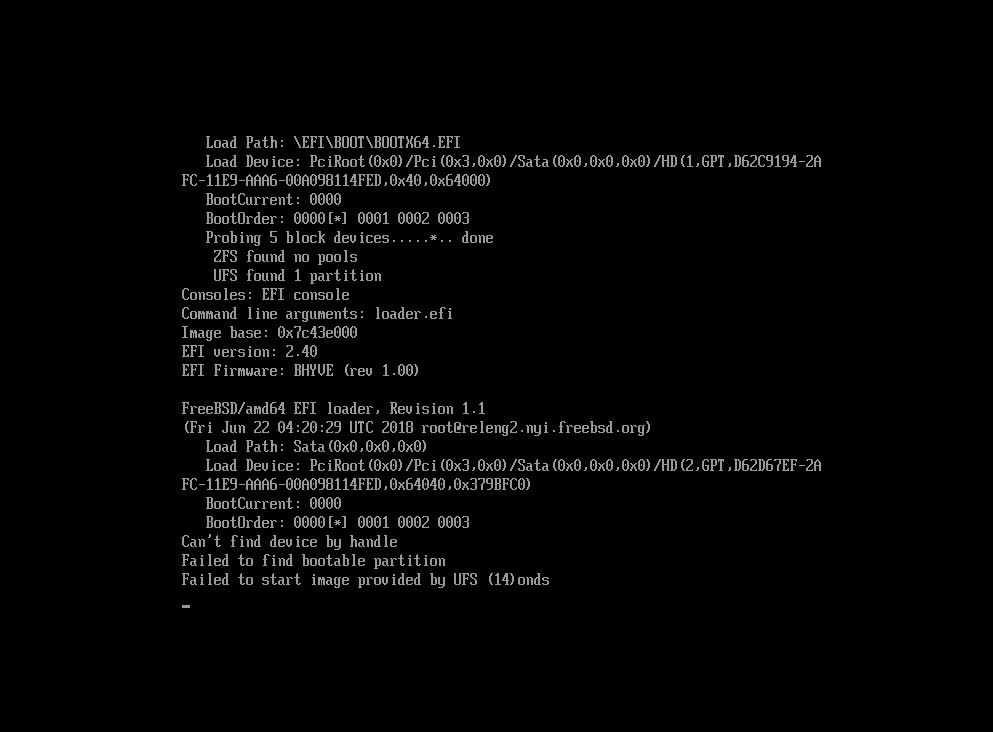
Remove string
Boot is ok!
Before FreeBSD 11.2 Release, boot with null-cd.iso it's ok, but now, boot failed, when I use null-cd-iso.
Why ?
Tell please.
Download FreeBSD-11.2-RELEASE-amd64-disc1.iso
Install as usual, use this options
For Install
-s 4,ahci-cd,FreeBSD-11.2-RELEASE-amd64-disc1.iso
Code:
#!/bin/sh
bhyve -c 1 -s 7,fbuf,tcp=192.168.200.112:5920,wait \
-s 0,hostbridge \
-s 3,ahci-hd,fbsd_20GB.hdd \
-s 4,ahci-cd,FreeBSD-11.2-RELEASE-amd64-disc1.iso \
-s 10,virtio-net,tap2 \
-s 31,lpc -l bootrom,BHYVE_UEFI.fd \
-m 1G -H -w fbsdInstall is ok, reboot, VM is off.
Edit string
-s 4,ahci-cd,FreeBSD-11.2-RELEASE-amd64-disc1.isoAfter install, standart boot.
-s 4,ahci-cd,null-cd.iso
Code:
#!/bin/sh
bhyve -c 1 -s 7,fbuf,tcp=192.168.200.112:5920,wait \
-s 0,hostbridge \
-s 3,ahci-hd,fbsd_20GB.hdd \
-s 4,ahci-cd,null-cd.iso \
-s 10,virtio-net,tap2 \
-s 31,lpc -l bootrom,BHYVE_UEFI.fd \
-m 1G -H -w fbsdAnd error this...
Remove string
-s 4,ahci-cd,null-cd.isoBoot is ok!
Before FreeBSD 11.2 Release, boot with null-cd.iso it's ok, but now, boot failed, when I use null-cd-iso.
Why ?
Tell please.
