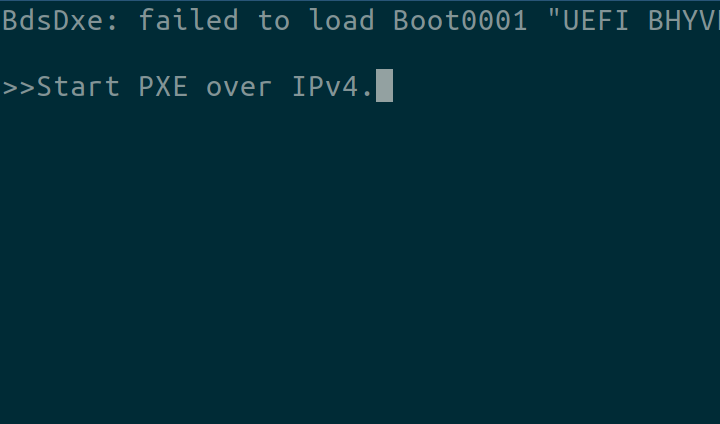X.Org X Server 1.20.13
X Protocol Version 11, Revision 0
[ 252.614] Build Operating System: Linux Archlinux
[ 252.614] Current Operating System: Linux arch-efi-kvm-bhyve 5.14.2-arch1-2 #1 SMP PREEMPT Thu, 09 Sep 2021 09:42:35 +0000 x86_64
[ 252.614] Kernel command line: BOOT_IMAGE=/boot/vmlinuz-linux root=UUID=955227a2-49c7-400b-a74a-f45a123b8b49 rw text
[ 252.614] Build Date: 04 August 2021 08:13:54AM
[ 252.614]
[ 252.614] Current version of pixman: 0.40.0
[ 252.614] Before reporting problems, check http://wiki.x.org
to make sure that you have the latest version.
[ 252.614] Markers: (--) probed, (**) from config file, (==) default setting,
(++) from command line, (!!) notice, (II) informational,
(WW) warning, (EE) error, (NI) not implemented, (??) unknown.
[ 252.614] (==) Log file: "/var/log/Xorg.2.log", Time: Sat Sep 11 20:20:05 2021
[ 252.614] (==) Using config file: "/etc/X11/xorg.conf"
[ 252.614] (==) Using system config directory "/usr/share/X11/xorg.conf.d"
[ 252.614] (==) ServerLayout "Layout0"
[ 252.614] (**) |-->Screen "Screen0" (0)
[ 252.614] (**) | |-->Monitor "Monitor0"
[ 252.614] (**) | |-->Device "Device0"
[ 252.614] (**) |-->Input Device "Keyboard0"
[ 252.614] (**) |-->Input Device "Mouse0"
[ 252.614] (==) Automatically adding devices
[ 252.614] (==) Automatically enabling devices
[ 252.614] (==) Automatically adding GPU devices
[ 252.614] (==) Automatically binding GPU devices
[ 252.614] (==) Max clients allowed: 256, resource mask: 0x1fffff
[ 252.614] (WW) The directory "/usr/share/fonts/misc" does not exist.
[ 252.614] Entry deleted from font path.
[ 252.614] (WW) The directory "/usr/share/fonts/TTF" does not exist.
[ 252.614] Entry deleted from font path.
[ 252.614] (WW) The directory "/usr/share/fonts/OTF" does not exist.
[ 252.614] Entry deleted from font path.
[ 252.614] (WW) The directory "/usr/share/fonts/Type1" does not exist.
[ 252.614] Entry deleted from font path.
[ 252.614] (WW) The directory "/usr/share/fonts/100dpi" does not exist.
[ 252.614] Entry deleted from font path.
[ 252.614] (WW) The directory "/usr/share/fonts/75dpi" does not exist.
[ 252.614] Entry deleted from font path.
[ 252.614] (==) FontPath set to:
[ 252.614] (==) ModulePath set to "/usr/lib/xorg/modules"
[ 252.614] (WW) Hotplugging is on, devices using drivers 'kbd', 'mouse' or 'vmmouse' will be disabled.
[ 252.614] (WW) Disabling Keyboard0
[ 252.614] (WW) Disabling Mouse0
[ 252.614] (II) Module ABI versions:
[ 252.614] X.Org ANSI C Emulation: 0.4
[ 252.614] X.Org Video Driver: 24.1
[ 252.614] X.Org XInput driver : 24.1
[ 252.614] X.Org Server Extension : 10.0
[ 252.615] (--) using VT number 2
[ 252.615] (II) systemd-logind: logind integration requires -keeptty and -keeptty was not provided, disabling logind integration
[ 252.615] (II) xfree86: Adding drm device (/dev/dri/card0)
[ 252.615] (**) OutputClass "nvidia" ModulePath extended to "/usr/lib/nvidia/xorg,/usr/lib/xorg/modules,/usr/lib/xorg/modules"
[ 252.617] (--) PCI:*(0@0:2:0) 10de:1e04:19da:2503 rev 161, Mem @ 0xd2000000/16777216, 0xc0000000/268435456, 0xd0000000/33554432, I/O @ 0x0000c000/128, BIOS @ 0x????????/>
[ 252.617] (WW) Open ACPI failed (/var/run/acpid.socket) (No such file or directory)
[ 252.617] (II) LoadModule: "glx"
[ 252.617] (II) Loading /usr/lib/xorg/modules/extensions/libglx.so
[ 252.618] (II) Module glx: vendor="X.Org Foundation"
[ 252.618] compiled for 1.20.13, module version = 1.0.0
[ 252.618] ABI class: X.Org Server Extension, version 10.0
[ 252.618] (II) LoadModule: "nvidia"
[ 252.618] (II) Loading /usr/lib/xorg/modules/drivers/nvidia_drv.so
[ 252.618] (II) Module nvidia: vendor="NVIDIA Corporation"
[ 252.618] compiled for 1.6.99.901, module version = 1.0.0
[ 252.618] Module class: X.Org Video Driver
[ 252.618] (II) NVIDIA dlloader X Driver 470.63.01 Tue Aug 3 20:37:27 UTC 2021
[ 252.618] (II) NVIDIA Unified Driver for all Supported NVIDIA GPUs