Hi,
I am new to BSD, to this forum and all this stuff and it's my first post. I know it's too late to answer but I succeed to install recoll and make it work under FreeNas jail through web interface.
I installed the following package directly from the repository: with command lie :
Python 2.7:
Apache Server & WCGI mode:
Recoll:
Xapian:
And other useful package for converting from others format to text format, it depend to your need....as UNZIP ...etc.
To resume I followed this useful guide : https://www.lesbonscomptes.com/recoll/pages/recoll-webui-install-wsgi.html section Apache Variant for BSD/ports
1- You have just to pay attention to create an user example recoll.
2- connect or log to the shell with the new user and then start indexing the folder(s) you want (topdirs for more info
see https://www.lesbonscomptes.com/reco...s/RCL.INSTALL.CONFIG.RECOLLCONF.WHATDOCS.html) with command line
It's the easy way because complicated to start indexing with root and then give right access to root folder for others users (BSD will not allow).
3- along indexing recoll will create a folder named .recoll inside home directory user folder for my case is (/usr/home/recoll/.recoll).
4-Then, I configured /usr/local/etc/apache24/modules.d/270_mod_wsgi.conf as :
5- restart apache server : command line :
I let all others config files to default, if you follow my method no need to touch to others config files.
And then access to recoll web user interface : http://YourServerOrIpAdress/recoll/
Everything works fine for me except preview. I think I have to install some package as OpenOffice PDF reader ...etc. (if I found the solution I will update my post)
For Apache troubleshooting you have Apache log file at : /var/log/httpd-error.log
For python troubleshoot you can run the webui.py on the python console (for more details see this page https://github.com/koniu/recoll-webui/issues/11).
Example : run python on command line and execute line by line the script webui.py to see were it stack and why
I hope this will help some one, I spend 3 days to find-out how to make it work.
Credits to recoll team.
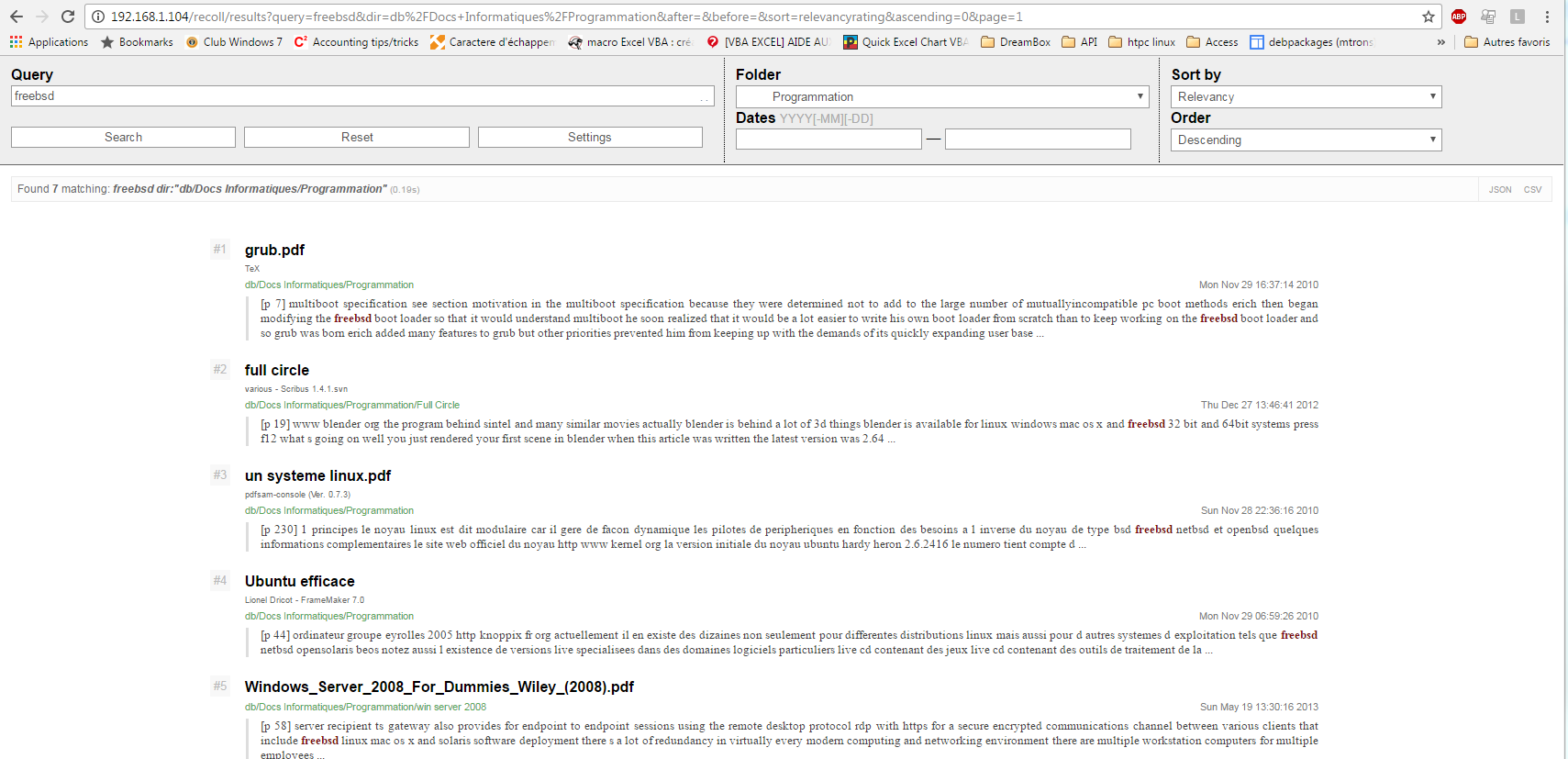
I am new to BSD, to this forum and all this stuff and it's my first post. I know it's too late to answer but I succeed to install recoll and make it work under FreeNas jail through web interface.
I installed the following package directly from the repository: with command lie :
pkg install pkg_name_to_installPython 2.7:
Code:
py27-wxPython-common-3.0.2.0_1 GUI toolkit for the Python programming language
py27-wxPython30-3.0.2.0_1 GUI toolkit for the Python programming language
python2-2_3 The "meta-port" for version 2 of the Python interpreter
python27-2.7.11_1 Interpreted object-oriented programming languageApache Server & WCGI mode:
Code:
apache24-2.4.23_1 Version 2.4.x of Apache web server
ap24-mod_wsgi4-4.5.4 Python WSGI adapter module for Apache
Code:
recoll-1.21.6 Personal full text search package, based on Xapian
Code:
xapian-core-1.2.24,1 Probabilistic text search database engineTo resume I followed this useful guide : https://www.lesbonscomptes.com/recoll/pages/recoll-webui-install-wsgi.html section Apache Variant for BSD/ports
1- You have just to pay attention to create an user example recoll.
2- connect or log to the shell with the new user and then start indexing the folder(s) you want (topdirs for more info
see https://www.lesbonscomptes.com/reco...s/RCL.INSTALL.CONFIG.RECOLLCONF.WHATDOCS.html) with command line
recollindexerIt's the easy way because complicated to start indexing with root and then give right access to root folder for others users (BSD will not allow).
3- along indexing recoll will create a folder named .recoll inside home directory user folder for my case is (/usr/home/recoll/.recoll).
4-Then, I configured /usr/local/etc/apache24/modules.d/270_mod_wsgi.conf as :
Code:
## $FreeBSD$
## vim: set filetype=apache:
##
## module file for mod_wsgi
##
## PROVIDE: mod_wsgi
## REQUIRE:
ServerName 127.0.0.1
LoadModule wsgi_module libexec/apache24/mod_wsgi.so
WSGIDaemonProcess recoll user=recoll group=recoll \
threads=1 processes=5 display-name=%{GROUP} \
python-path=/usr/local/www/apache24/recoll-webui-master/
WSGIScriptAlias /recoll /usr/local/www/apache24/recoll-webui-master/webui-wsgi.py
<Directory /usr/local/www/apache24/recoll-webui-master>
WSGIProcessGroup recoll
Require all granted
</Directory> apachectl restartI let all others config files to default, if you follow my method no need to touch to others config files.
And then access to recoll web user interface : http://YourServerOrIpAdress/recoll/
Everything works fine for me except preview. I think I have to install some package as OpenOffice PDF reader ...etc. (if I found the solution I will update my post)
For Apache troubleshooting you have Apache log file at : /var/log/httpd-error.log
For python troubleshoot you can run the webui.py on the python console (for more details see this page https://github.com/koniu/recoll-webui/issues/11).
Example : run python on command line and execute line by line the script webui.py to see were it stack and why
Code:
user@box-media:~$ python2.7
Python 2.6.6 (r266:84292, Dec 27 2010, 00:02:40)
[GCC 4.4.5] on linux2
Type "help", "copyright", "credits" or "license" for more information.
>>> from recoll import recoll
>>> recoll.connect()
<recoll.Db object at 0xb73ef080>
>>>I hope this will help some one, I spend 3 days to find-out how to make it work.
Credits to recoll team.
