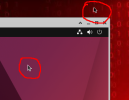I am using net/tightvnc on FreeBSD-14.2-RELEASE-p3 and sysutils/vm-bhyve to run an Ubuntu 22.04 guest.
When the mouse cursor of the host enters the vncviewer window, there is an offset between the virtual mouse cursor and the one from the host. The size of this offset depends on where I entered the window. This leads to the awkward situation that I have to click at a different position than where my actual mouse cursor is.
Even worse, when I try to move the virtual mouse cursor towards the edge of the window and the host mouse cursor leaves that window, the virtual mouse cursor stops moving and never reaches the edge (see attached screenshot). This makes using the mouse in vncviewer almost unusable!
This happens on my Ubuntu 22.04 guest.
This does not happen on my Windows 10 guest, where the host mouse cursor and the virtual mouse cursor are always identical.
Is there a way to make vncviewer behave the same way as on the Windows 10 guest?
When the mouse cursor of the host enters the vncviewer window, there is an offset between the virtual mouse cursor and the one from the host. The size of this offset depends on where I entered the window. This leads to the awkward situation that I have to click at a different position than where my actual mouse cursor is.
Even worse, when I try to move the virtual mouse cursor towards the edge of the window and the host mouse cursor leaves that window, the virtual mouse cursor stops moving and never reaches the edge (see attached screenshot). This makes using the mouse in vncviewer almost unusable!
This happens on my Ubuntu 22.04 guest.
This does not happen on my Windows 10 guest, where the host mouse cursor and the virtual mouse cursor are always identical.
Is there a way to make vncviewer behave the same way as on the Windows 10 guest?