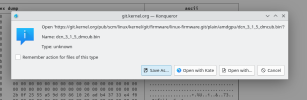I also faced the problem of supporting the new iGPU for AMD Ryzen 7 9700x.
After installing graphics/drm-61-kmod and graphics/gpu-firmware-kmod-amd, I load amdgpu.ko
The screen turned off, but the SSH system was available.
I tried to install different options gpu-firmware-kmod-amd, but this did not help.
After that, I installed all firmware files for all graphics card - installed graphics/gpu-firmware-kmod.
This also did not help. There were errors in the logs.
By this error, I found a solution to the problem here issues/2666
I took the corrected file amdgpu/dcn_3_1_5_dmcub.bin here amdgpu/dcn_3_1_5_dmcub.bin
I compiled gpu-firmware-amd-kmod-dcn-3-1-5 with this "amdgpu/dcn_3_1_5_dmcub.bin". After that, everything worked fine.
Xorg.0.log (part)
To upgrade gpu-firmware-amd-kmod-dcn-3-1-5, you need:
UPD:
You can try, without delete pkg. I think have worked:
After installing graphics/drm-61-kmod and graphics/gpu-firmware-kmod-amd, I load amdgpu.ko
The screen turned off, but the SSH system was available.
I tried to install different options gpu-firmware-kmod-amd, but this did not help.
After that, I installed all firmware files for all graphics card - installed graphics/gpu-firmware-kmod.
This also did not help. There were errors in the logs.
Code:
[drm ERROR :dc_dmub_srv_cmd_queue] Error queuing DMUB command: status=2
[drm ERROR :dc_dmub_srv_wait_idle] Error waiting for DMUB idle: status=3I took the corrected file amdgpu/dcn_3_1_5_dmcub.bin here amdgpu/dcn_3_1_5_dmcub.bin
I compiled gpu-firmware-amd-kmod-dcn-3-1-5 with this "amdgpu/dcn_3_1_5_dmcub.bin". After that, everything worked fine.
Xorg.0.log (part)
Code:
[ 21.145] (II) AMDGPU(0): glamor X acceleration enabled on AMD Radeon Graphics (radeonsi, raphael_mendocino, LLVM 15.0.7, DRM 3.49, 14.2-RELEASE)
[ 21.145] (II) AMDGPU(0): glamor detected, initialising EGL layer.
[ 21.145] (==) AMDGPU(0): TearFree property default: auto
[ 21.145] (==) AMDGPU(0): VariableRefresh: disabled
[ 21.145] (==) AMDGPU(0): AsyncFlipSecondaries: disabled
[ 21.145] (II) AMDGPU(0): KMS Pageflipping: enabled
[ 21.145] (II) AMDGPU(0): Output HDMI-A-0 has no monitor section
[ 21.147] (II) AMDGPU(0): Output DisplayPort-0 has no monitor section
[ 21.147] (II) AMDGPU(0): Output DisplayPort-1 has no monitor section
[ 21.160] (II) AMDGPU(0): EDID for output HDMI-A-0
[ 21.161] (II) AMDGPU(0): EDID for output DisplayPort-0
[ 21.161] (II) AMDGPU(0): Year: 2024 Week: 14
[ 21.161] (II) AMDGPU(0): EDID Version: 1.4
[ 21.161] (II) AMDGPU(0): Digital Display Input
[ 21.161] (II) AMDGPU(0): 10 bits per channel
[ 21.161] (II) AMDGPU(0): Digital interface is DisplayPort
[ 21.161] (II) AMDGPU(0): Max Image Size [cm]: horiz.: 60 vert.: 34
[ 21.161] (II) AMDGPU(0): Gamma: 2.20
[ 21.162] (II) AMDGPU(0): DPMS capabilities: Off
[ 21.162] (II) AMDGPU(0): Supported color encodings: RGB 4:4:4 YCrCb 4:4:4 YCrCb 4:2:2
[ 21.162] (II) AMDGPU(0): First detailed timing is preferred mode
[ 21.162] (II) AMDGPU(0): Preferred mode is native pixel format and refresh rate
[ 21.162] (II) AMDGPU(0): Display is continuous-frequency
[ 21.162] (II) AMDGPU(0): redX: 0.666 redY: 0.328 greenX: 0.277 greenY: 0.665
[ 21.162] (II) AMDGPU(0): blueX: 0.146 blueY: 0.050 whiteX: 0.313 whiteY: 0.329
[ 21.162] (II) AMDGPU(0): Supported established timings:
[ 21.162] (II) AMDGPU(0): 720x400@70Hz
[ 21.162] (II) AMDGPU(0): 640x480@60Hz
[ 21.162] (II) AMDGPU(0): 640x480@67Hz
[ 21.162] (II) AMDGPU(0): 640x480@75Hz
[ 21.162] (II) AMDGPU(0): 800x600@56Hz
[ 21.162] (II) AMDGPU(0): 800x600@60Hz
[ 21.162] (II) AMDGPU(0): 800x600@75Hz
[ 21.162] (II) AMDGPU(0): 1024x768@60Hz
[ 21.162] (II) AMDGPU(0): 1024x768@70Hz
[ 21.162] (II) AMDGPU(0): 1024x768@75Hz
[ 21.162] (II) AMDGPU(0): 1280x1024@75Hz
[ 21.162] (II) AMDGPU(0): Manufacturer's mask: 0
[ 21.162] (II) AMDGPU(0): Supported standard timings:
[ 21.162] (II) AMDGPU(0): #0: hsize: 1152 vsize 864 refresh: 75 vid: 20337
[ 21.162] (II) AMDGPU(0): #1: hsize: 1280 vsize 1024 refresh: 60 vid: 32897
[ 21.162] (II) AMDGPU(0): #2: hsize: 1280 vsize 800 refresh: 60 vid: 129
[ 21.162] (II) AMDGPU(0): #3: hsize: 1280 vsize 720 refresh: 60 vid: 49281
[ 21.162] (II) AMDGPU(0): #4: hsize: 1440 vsize 900 refresh: 60 vid: 149
[ 21.162] (II) AMDGPU(0): #5: hsize: 1680 vsize 1050 refresh: 60 vid: 179
[ 21.162] (II) AMDGPU(0): Supported detailed timing:
[ 21.162] (II) AMDGPU(0): clock: 241.5 MHz Image Size: 597 x 336 mm
[ 21.162] (II) AMDGPU(0): h_active: 2560 h_sync: 2608 h_sync_end 2640 h_blank_end 2720 h_border: 0
[ 21.162] (II) AMDGPU(0): v_active: 1440 v_sync: 1443 v_sync_end 1448 v_blanking: 1481 v_border: 0To upgrade gpu-firmware-amd-kmod-dcn-3-1-5, you need:
Code:
pkg delete gpu-firmware-amd-kmod-dcn-3-1-5-20230625_2
cd /usr/ports/graphics/gpu-firmware-amd-kmod
make FLAVOR=dcn_3_1_5 patch
#copy new amdgpu/dcn_3_1_5_dmcub.bin
cp ~/amdgpu_dcn_3_1_5_dmcub.bin /usr/ports/graphics/gpu-firmware-amd-kmod/work-dcn_3_1_5/drm-kmod-firmware-20230625_8/amdgpukmsfw-files/dcn_3_1_5_dmcub.bin
make FLAVOR=dcn_3_1_5 install
# I am have installation error, but need only amdgpu_dcn_3_1_5_dmcub_bin.ko. Save to somewhere.
cp /usr/ports/graphics/gpu-firmware-amd-kmod/work-dcn_3_1_5/stage/boot/modules/amdgpu_dcn_3_1_5_dmcub_bin.ko ~/
# Reinstall gpu-firmware-amd-kmod-dcn-3-1-5
portmaster graphics/gpu-firmware-kmod@dcn_3_1_5
# OR
# portmaster graphics/gpu-firmware-amd-kmod
# Update /boot/modules with new saved amdgpu_dcn_3_1_5_dmcub_bin.ko
cp ~/amdgpu_dcn_3_1_5_dmcub_bin.ko /boot/modules/amdgpu_dcn_3_1_5_dmcub_bin.ko
kldload amdgpu
...UPD:
You can try, without delete pkg. I think have worked:
Code:
cd /usr/ports/graphics/gpu-firmware-amd-kmod
make FLAVOR=dcn_3_1_5 patch
#copy new amdgpu/dcn_3_1_5_dmcub.bin
cp ~/amdgpu_dcn_3_1_5_dmcub.bin /usr/ports/graphics/gpu-firmware-amd-kmod/work-dcn_3_1_5/drm-kmod-firmware-20230625_8/amdgpukmsfw-files/dcn_3_1_5_dmcub.bin
make FLAVOR=dcn_3_1_5
# copy amdgpu_dcn_3_1_5_dmcub_bin.ko to /boot/modules/
cp /usr/ports/graphics/gpu-firmware-amd-kmod/work-dcn_3_1_5/stage/boot/modules/amdgpu_dcn_3_1_5_dmcub_bin.ko /boot/modules/amdgpu_dcn_3_1_5_dmcub_bin.ko
...
kldload amdgpu
...