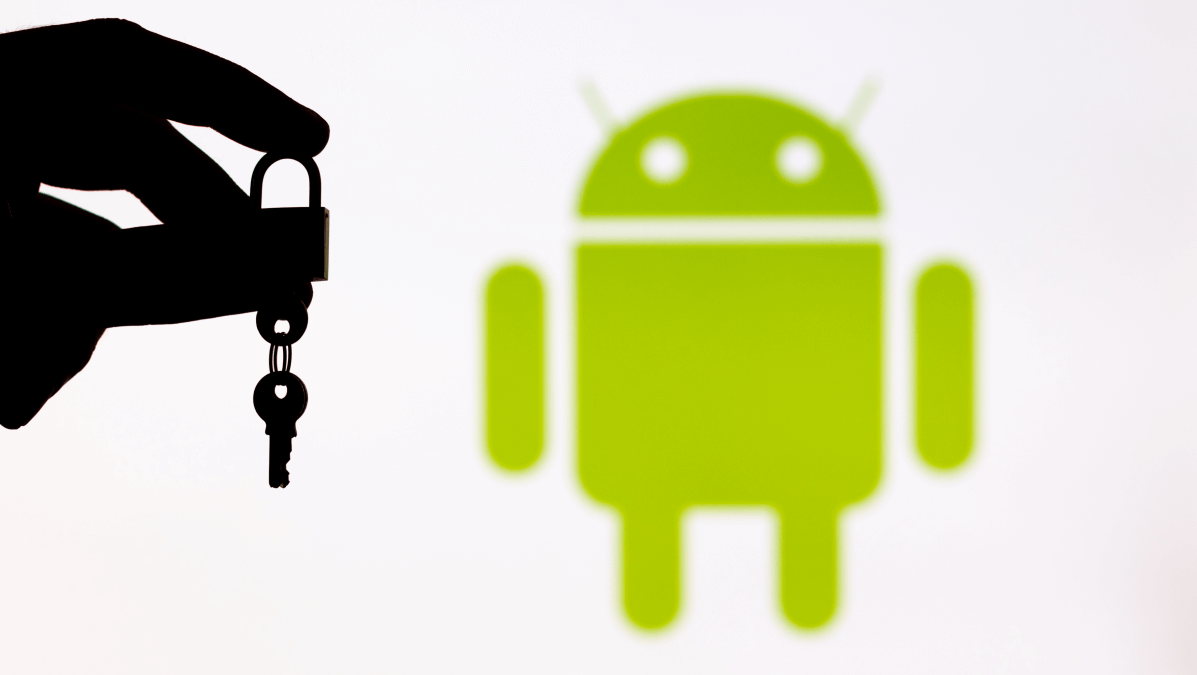This is the kind of headline that makes me nervous about using a phone to do financial transactions. And by that I mean don't use actual bank websites on the phone. The 'phone bashing' is not completely irrational.

Like windows, it's too large a target audience for the crims not to go after it. This article was posted just a couple of months ago. Remember these are just the apps they know about.
Researchers have found 77 malicious apps in the official Google Play Store ranging from adware to state of the art banking Trojans.

www.malwarebytes.com
Quote:-
"One of the malware families discovered by the researchers is a banking
Trojan known as Anatsa or TeaBot. This banking Trojan is a highly sophisticated Android malware, which focuses on stealing banking and
cryptocurrency credentials.
Anatsa is a classic case of
mobile malware rapidly adapting to security research progress. Its stealth tactics, exploitation of accessibility permissions, and ability to shift between hundreds of financial targets make it an ongoing threat for Android users worldwide."
If the bank gave you a supposedly secure app to perform 2FA, then that is more acceptable, of course. But I would minimise the number of other apps I installed on the phone.
There is also the observation that no matter how often I change my SIM, they always seem to be able to send me spam texts and phone calls. People say they use random call generators, but it makes me wonder.