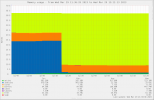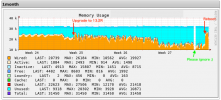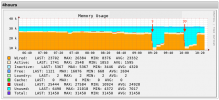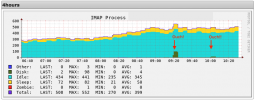I'm having a similar problem after upgrading my OS to 13.2-RELEASE.
After upgrading our mail server to 13.2, memory usage began to fluctuate up and down and then gradually decreased over time(MemoryUsage-month.png). As a result, the number of IMAP processes waiting for disk I/O gradually increased(Green graph in ImapProcesses-month.png), and finally the situation worsened to the point that the mail list display in the user's client software timed out.
Until 13.1R, I had the following settings in /etc/sysctl.conf
vfs.zfs.arc_max=27917287424
I've tried increasing this, but nothing changed.
When I rebooted (and delete arc_max setting) the server, the memory usage returned to normal, but when the number of users increased at the start of work, the Wired memory (which should be the ARC cache) intermittently became 0 repeatedly(MemoryUsage-4hours.png) and I/O waiting IMAP processes became noticeable(ImapProcess-4hours.png). In addition, the usage amount looks like gradually decreasing, and it seems that the same situation is progressing.
Also, when I ran the 'zfs-stats -M' command just before rebooting the server, 'Gap' was negative, is this normal?
# zfs-stats -M
------------------------------------------------------------------------
ZFS Subsystem Report Tue Jul 11 20:03:32 2023
------------------------------------------------------------------------
System Memory:
4.69% 1.44 GiB Active, 45.37% 13.93 GiB Inact
49.82% 15.30 GiB Wired, 0.00% 0 Bytes Cache
2.81% 883.23 MiB Free, -2.68% -884084736 Bytes Gap
Real Installed: 32.00 GiB
Real Available: 98.69% 31.58 GiB
Real Managed: 97.25% 30.71 GiB
Logical Total: 32.00 GiB
Logical Used: 53.76% 17.20 GiB
Logical Free: 46.24% 14.80 GiB
Kernel Memory: 1.12 GiB
Data: 96.69% 1.08 GiB
Text: 3.31% 37.87 MiB
Kernel Memory Map: 30.71 GiB
Size: 44.85% 13.77 GiB
Free: 55.15% 16.94 GiB
------------------------------------------------------------------------
I think something is wrong with handling ARC cache in ZFS in 13.2R.
Please let me know if you have any hints on how to resolve it or any further information needed.