Hello.
I’ve got the board Khadas Edge-V to my home. I’ve installed FreeBSD on the sd card and I would like to boot from it. But everytime that I turn on the board,Android boots instead of FreeBSD. How can I boot the board from the sd card ?
From here :
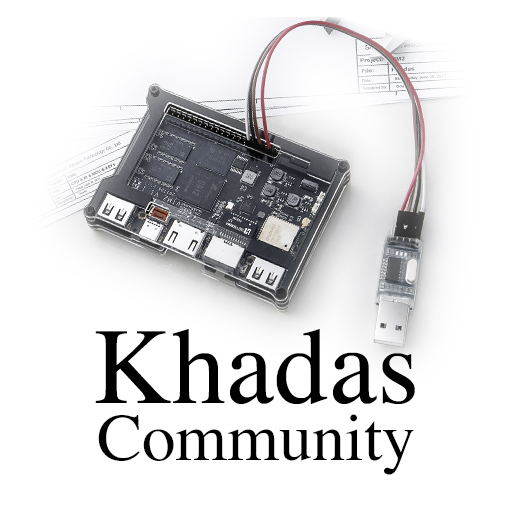
 forum.khadas.com
forum.khadas.com
I read that :
I tried,but it does not work. On my keyboard I don’t have Function Button,but the F (1-12) keys. which one is the right one ?
I’ve got the board Khadas Edge-V to my home. I’ve installed FreeBSD on the sd card and I would like to boot from it. But everytime that I turn on the board,Android boots instead of FreeBSD. How can I boot the board from the sd card ?
From here :
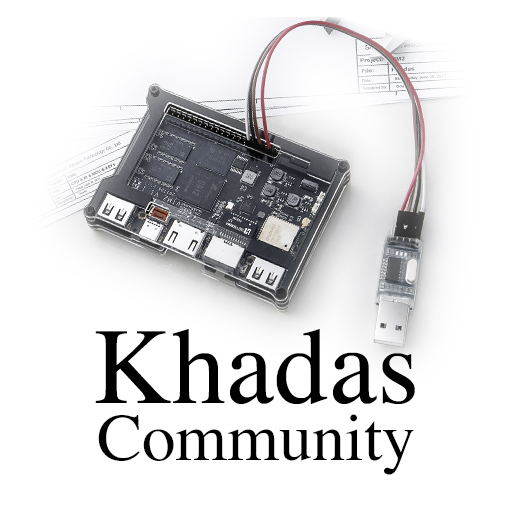
How to boot an OS from the sd card instead of Android
Hello. I’ve got the board Khadas Edge-V to my home. I’ve installed FreeBSD on the sd card and I would like to boot from it. But everytime that I turn on the board,Android boots instead of FreeBSD. How can I boot the board from the sd card ? From here : Boot from an SD card - #4 by ivan.li ; I...
 forum.khadas.com
forum.khadas.com
I read that :
Disconnect the power supply, insert the SD card, access the power supply, and press the Function Button three times within five seconds.Will boot from SD card
I tried,but it does not work. On my keyboard I don’t have Function Button,but the F (1-12) keys. which one is the right one ?

