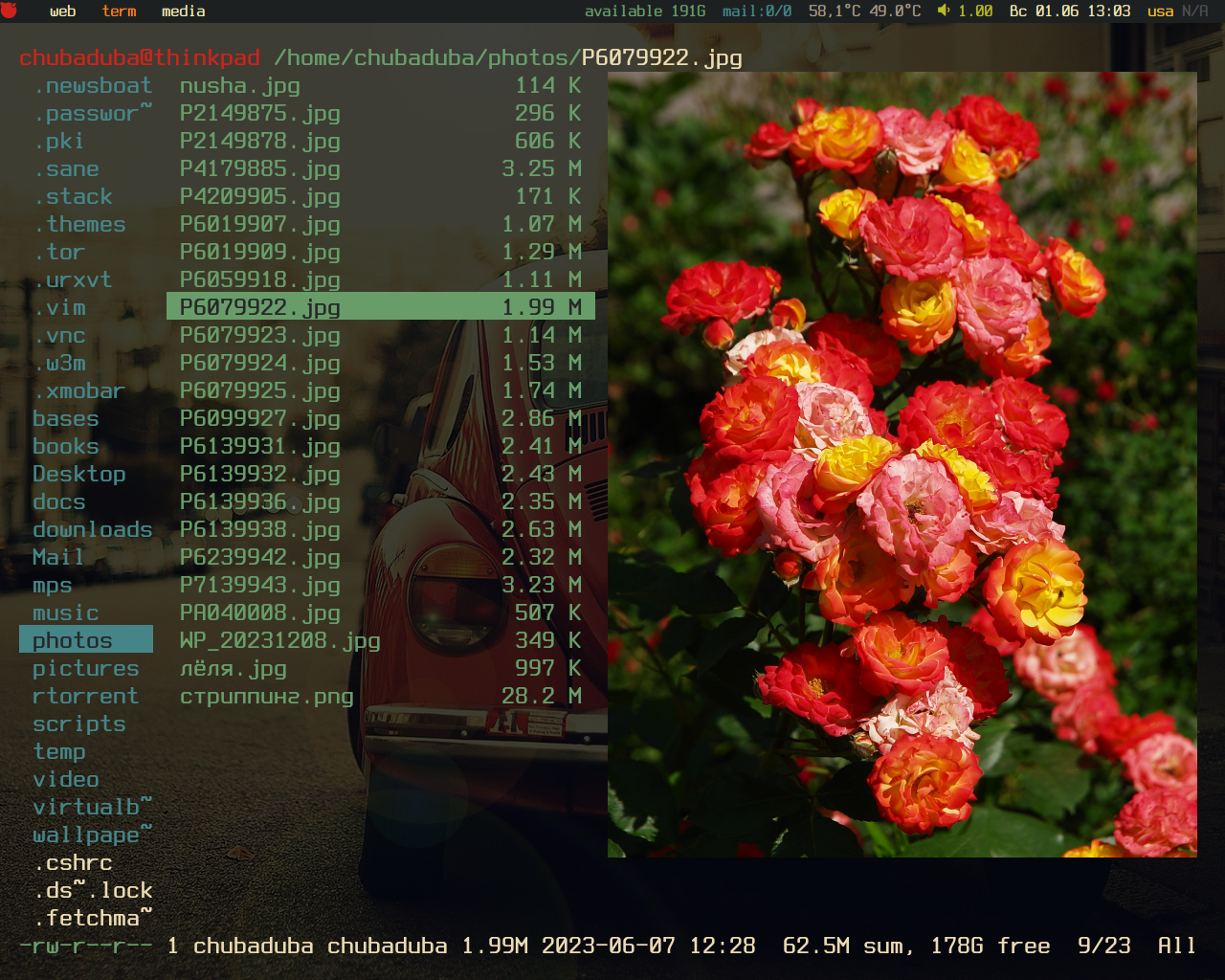I like how simple xfe is, but I really wish I could find something like it that has an embedded terminal/terminal panel. I currently use dolphin which is ok for now, but when you focus on any aspect of the system it's always fun and interesting to research the best option for you.
Though, I only really need a gui when I start using a system for art, like modelling and drawing. On everything else normal unix commands are very natural for me. Unix commands could work for art as well but eeh I like image previews on every single file and dragging and dropping is easy (though I wonder if a specific terminal emulator could combine the best of two or something).
Though, I only really need a gui when I start using a system for art, like modelling and drawing. On everything else normal unix commands are very natural for me. Unix commands could work for art as well but eeh I like image previews on every single file and dragging and dropping is easy (though I wonder if a specific terminal emulator could combine the best of two or something).