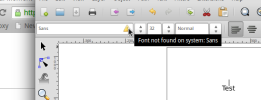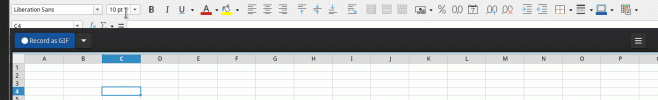Installed via packages:
sway+inkscape+GIMP+libreoffice.
Fonts installed in:
1. ~/.config/sway/inkscape/fonts –> my fonts.
2. ~/.config/sway/GIMP/2.10/fonts –> my fonts.
3. /usr/local/share/fonts –> system fonts.
Cache updated:
The screenshot explains the problem:
in LibreOffice (last version), you can select the desired font via a drop-down list.
But in GIMP and Inkscape (last versions), nothing happens when you click the drop-down list. You can select a font ONLY if you MANUALLY enter the font name: arial, europa, tahoma, etc.
The path to the fonts is specified in Inkscape itself (via the “Properties” menu of Inkscape itself):
Edit>Preferences>System>User fonts: ~/.config/sway/inkscape/fonts
Conclusion: both GIMP and Inkscape “see” the fonts, because fonts can be entered manually (by name)! Entering the desired font manually each time is good and develops memory, but it is hard to work regularly.
Is this a bug? If it's a bug, why is it immediately visible in both GIMP and Inkscape, but not in LibreCalc and LibreWrite?
Should I continue to train my memory or is there a cure for this situation?
Switching to Linux is not suggested.
Thanks.
sway+inkscape+GIMP+libreoffice.
Fonts installed in:
1. ~/.config/sway/inkscape/fonts –> my fonts.
2. ~/.config/sway/GIMP/2.10/fonts –> my fonts.
3. /usr/local/share/fonts –> system fonts.
Cache updated:
$ fc-cache -rv $ freebsd-version -kru
Code:
14.2-RELEASE-p1
14.2-RELEASE-p1
14.2-RELEASE-p3 $ sway --version
Code:
sway version 1.10.1in LibreOffice (last version), you can select the desired font via a drop-down list.
But in GIMP and Inkscape (last versions), nothing happens when you click the drop-down list. You can select a font ONLY if you MANUALLY enter the font name: arial, europa, tahoma, etc.
The path to the fonts is specified in Inkscape itself (via the “Properties” menu of Inkscape itself):
Edit>Preferences>System>User fonts: ~/.config/sway/inkscape/fonts
Conclusion: both GIMP and Inkscape “see” the fonts, because fonts can be entered manually (by name)! Entering the desired font manually each time is good and develops memory, but it is hard to work regularly.
Is this a bug? If it's a bug, why is it immediately visible in both GIMP and Inkscape, but not in LibreCalc and LibreWrite?
Should I continue to train my memory or is there a cure for this situation?
Switching to Linux is not suggested.
Thanks.