- Thread Starter
- #26
ubuntu doesnt have a wheel group
but rocky linux does
will try creating a new rocky jail
but rocky linux does
will try creating a new rocky jail
ls -l /dev/dri/lrwxr-xr-x 1 root wheel 8 Sep 16 19:39 card0 -> ../drm/0
lrwxr-xr-x 1 root wheel 8 Sep 16 19:39 card1 -> ../drm/1
lrwxr-xr-x 1 root wheel 10 Sep 16 19:39 renderD128 -> ../drm/128
lrwxr-xr-x 1 root wheel 10 Sep 16 19:39 renderD129 -> ../drm/129/etc/devfs.rules[jail=7]
add include $devfsrules_hide_all
add include $devfsrules_unhide_basic
add include $devfsrules_unhide_login
add path 'mixer*' unhide
add path 'dsp*' unhide
add path 'dri*' unhide
add path 'drm*' unhide
add path 'nvidia*' unhide
add path 'speaker*' unhideDo you mean have the driver for bsd in both the host and the guest or are you using the driver for linux in the guest?i install the same version of the nvidia driver in the jail as on the host
export LD_PRELOAD="$HOME/.config/gpu/dummy-uvm.so"Why can't you exportso a regular user in the jail cant access the dri and drm devices
/dev to the jail with NFS, and use ln -s /nfs/dev/dri /dev/dri and ln -s /nfs/dev/drm /dev/drm to make the accesible to the driver?doas tar xvfp Rocky-9-Container-Base.latest.x86_64.tar.xz -C /usr/local/jails/linux/rockyls -l /dev/dri/lrwxr-xr-x 1 root root 8 Sep 17 18:31 card0 -> ../drm/0
lrwxr-xr-x 1 root root 8 Sep 17 18:31 card1 -> ../drm/1
lrwxr-xr-x 1 root root 10 Sep 17 18:31 renderD128 -> ../drm/128
lrwxr-xr-x 1 root root 10 Sep 17 18:31 renderD129 -> ../drm/129wheel:*:0:root,djwilcoxroot:x:0:fetch 'https://cdimage.ubuntu.com/ubuntu-base/releases/noble/release/ubuntu-base-24.04.1-base-amd64.tar.gz'Indeed, just a typo on my side - of course I meant chown, sorry.its actually a chown issue rather than chmod
⚠️ /proc/ is not mounted. This is not a supported mode of operation. Please fix
your invocation environment to mount /proc/ and /sys/ properly. Proceeding anyway.
Your mileage may vary.
/proc/ is not mounted, but required for successful operation of systemd-tmpfiles. Please mount /proc/. Alternatively, consider using the --root= or --image= switches.
Failed to take /etc/passwd lock: Invalid argument
dpkg: error processing package systemd (--configure):
installed systemd package post-installation script subprocess returned error exit status 1
Errors were encountered while processing:
systemdmountzroot/jails/linux/ubuntu on / type zfs (rw,noatime)
devfs on /dev type devfs (rw)
tmpfs on /dev/shm type tmpfs (rw)
fdescfs on /dev/fd type fdescfs (rw)
proc on /proc type proc (rw)
/sys on /sys type sysfs (rw)
/tmp on /tmp type nullfs (rw,nosuid,noatime)
/home on /home type nullfs (rw,noatime)/proc/ is not mounted, but required for successful operation of systemd-tmpfiles. Please mount /proc/. Alternatively, consider using the --root= or --image= switches.It is not possible to use the OCI images used for distrobox?the issue is finding linux distros with a tar file you can extract into a jail
a lot of linux distros only have iso downloads
the window subsystem for linux actually has an option to use systemd
so plus 1 for microsoft
i almost made an unconscious typo and typed microshit
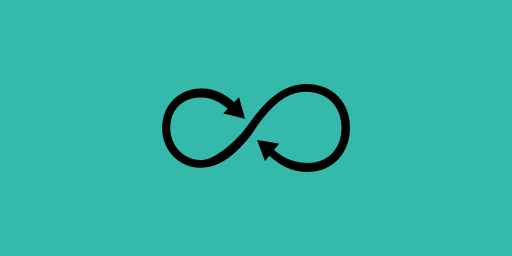
have to try and find the downloadsIt is not possible to use the OCI images used for distrobox?
There is two options.they dont seem to have download links for tar files for OCI images
just docker pull someimage
podman pull [image]
podman image save [image] -o image.tar/etc/groupwheel:*:0:root,djwilcox
video:*:44:djwilcox/etc/groupwheel:*:0:root,djwilcox
video:x:44:djwilcox#root:x:0:
#wheel:x:10:
#video:x:39:ls -l /dev/drilrwxr-xr-x 1 root wheel 8 Sep 20 16:49 card0 -> ../drm/0
lrwxr-xr-x 1 root wheel 8 Sep 20 16:49 card1 -> ../drm/1
lrwxr-xr-x 1 root wheel 10 Sep 20 16:49 renderD128 -> ../drm/128
lrwxr-xr-x 1 root wheel 10 Sep 20 16:49 renderD129 -> ../drm/129ls -l /dev/drm/0crw-rw---- 1 root video 226, 0 Sep 20 11:58 /dev/drm/0ls -l /dev/nvidia*crw-rw-rw- 1 root wheel 0xa9 20 Sep 12:58 /dev/nvidia-modeset
crw-rw-rw- 1 root wheel 0xa7 20 Sep 12:58 /dev/nvidia0
crw-rw-rw- 1 root wheel 0xa8 20 Sep 12:58 /dev/nvidiactlls -l /dev/drilrwxr-xr-x 1 root wheel 8 Sep 20 16:49 card0 -> ../drm/0
lrwxr-xr-x 1 root wheel 8 Sep 20 16:49 card1 -> ../drm/1
lrwxr-xr-x 1 root wheel 10 Sep 20 16:49 renderD128 -> ../drm/128
lrwxr-xr-x 1 root wheel 10 Sep 20 16:49 renderD129 -> ../drm/129ls -l /dev/drm/0crw-rw---- 1 root video 226, 0 Sep 20 11:58 /dev/drm/0ls -l /dev/nvidia*crw-rw-rw- 1 root wheel 195, 254 Sep 20 11:58 /dev/nvidia-modeset
crw-rw-rw- 1 root wheel 195, 0 Sep 20 11:58 /dev/nvidia0
crw-rw-rw- 1 root wheel 195, 255 Sep 20 11:58 /dev/nvidiactlAre you loading Linux Kernel Modules inside the FreeBSD kernel?i installed mpv on rocky linux
and played a video
and got errors about missing the i915 driver
so vaapi fails
rocky linux 9 doesnt have an i915 driver
apparently its a kernel module, but its not loaded
the issue is there isnt a i915 driver present on rocky linuxAre you loading Linux Kernel Modules inside the FreeBSD kernel?
vi /etc/groupwheel:*:0:root,username
#root:x:0: