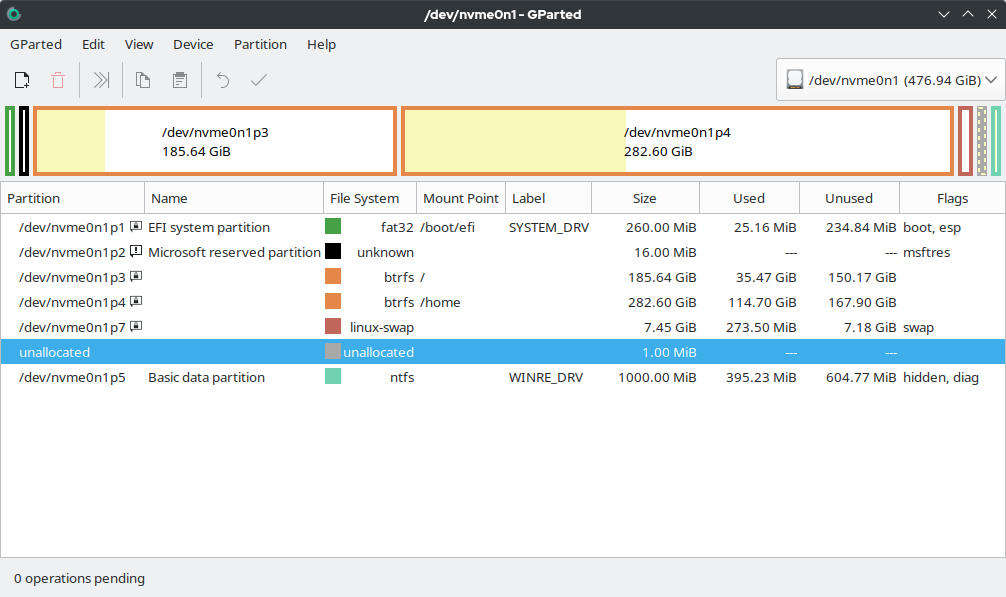Hello again to everyone.
I've installed VirtualBOX and I would like to boot NetBSD 9.2 in raw mode. Let's say that the NetBSD partition is located on /dev/ada1p2,I created a pointer to this partition with the following command :
then I have attached the VMDK file to my VM. I've opened the VirtualBox GUI,clicked Settings, clicked Storage and under the Controller PIIX4 I have clicked on the Add Hard Disk button, selected Choose existing drive, and then selected the VMDK file I just created. The problem arises when it should start the boot sequence,because it is freezed on the black screen and nothing happens. I have also tried with different Controllers,such as AHCI and virtio-scsi.
I've installed VirtualBOX and I would like to boot NetBSD 9.2 in raw mode. Let's say that the NetBSD partition is located on /dev/ada1p2,I created a pointer to this partition with the following command :
Code:
VBoxManage internalcommands createrawvmdk -filename /root/"VirtualBox VMs"/NetBSD92/netbsd92.vmdk -rawdisk /dev/ada1p2then I have attached the VMDK file to my VM. I've opened the VirtualBox GUI,clicked Settings, clicked Storage and under the Controller PIIX4 I have clicked on the Add Hard Disk button, selected Choose existing drive, and then selected the VMDK file I just created. The problem arises when it should start the boot sequence,because it is freezed on the black screen and nothing happens. I have also tried with different Controllers,such as AHCI and virtio-scsi.