Hello.
Something bad happened to the disk where I was working. I have never seen the error before and I don't know what to do. I tried to fix the error with fsck -y /dev/ada2p2 (the main partition) in single user mode but it didn't work. Very odd error. I can boot FreeBSD in single user mode but I can't boot it multi user mode. I did the check several times,only the first time it cleaned the disk. the other times it was already cleaned. The error is still there. fsck is not able to fix that kind of error. I suspect that there is a bug behind that.
What can I do ?
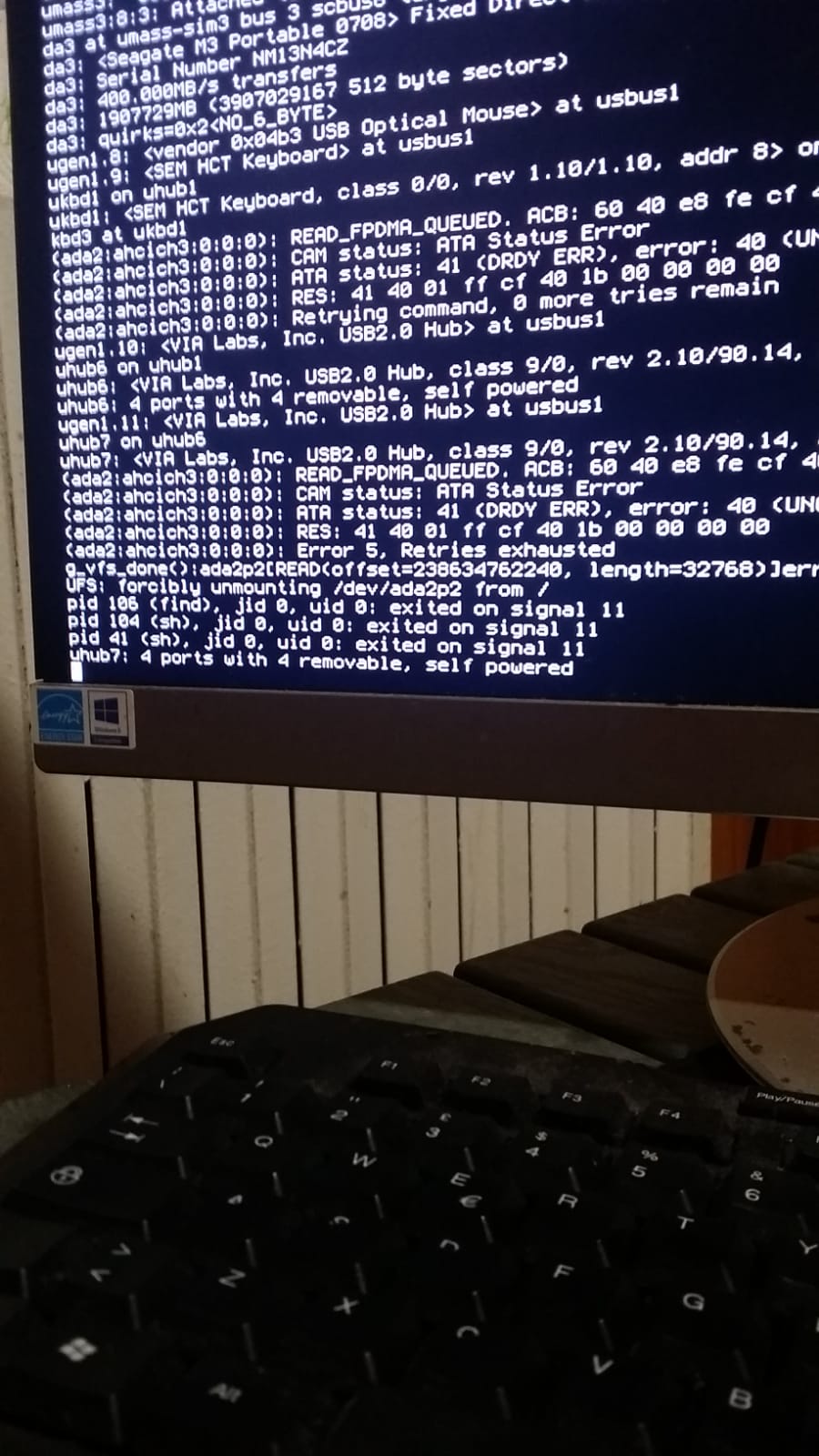
Something bad happened to the disk where I was working. I have never seen the error before and I don't know what to do. I tried to fix the error with fsck -y /dev/ada2p2 (the main partition) in single user mode but it didn't work. Very odd error. I can boot FreeBSD in single user mode but I can't boot it multi user mode. I did the check several times,only the first time it cleaned the disk. the other times it was already cleaned. The error is still there. fsck is not able to fix that kind of error. I suspect that there is a bug behind that.
What can I do ?

