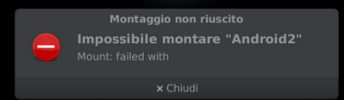- Thread Starter
- #26
[ERROR][com.freerdp.core.update] - [0x03] Cache Glyph - SERVER BUG: The support for this feature was not announced! Use /relax-order-checks to ignore · Issue #7216 · FreeRDP/FreeRDP
Hello. I've installed TurboVNC + VirtualGL on Debian 10 virtualized with Bhyve on FreeBSD 13,but the audio does not work,so in the FreeBSD forum they have suggested : "Maybe use rdp instead of vnc....