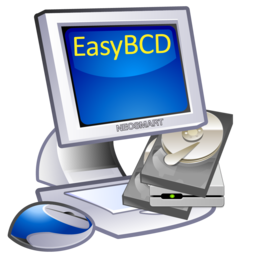I am dealing with a workstation (desktop) which has an m.2 NVMe drive with Windows 10 installed. I would like to setup dual boot with FreeBSD 13.0. The Windows disk is pretty full so I would be adding in another m.2 NVMe drive to install FreeBSD.
I would like to understand the process of setting up dual boot. The machine is already using EFI.
As the existing drive (the one with Windows 10 on it) is directly mounted on the mainboard the huge CPU tower cooler is preventing access to remove the drive without removing the CPU cooler itself.
If possible, I would like to avoid removing the CPU cooler just to plug out the Windows 10 drive.
Could somebody explain the process of getting this up & running without destroying the existing Windows 10 environment? I take it that I'd simply add the 2nd NVMe drive to the computer, then install FreeBSD on it. What happens after that? What needs to happen on the EFI side to recognize both boot options? As the Windows 10 disk already has a 100 MB ESP I take it that during installation of FreeBSD I should prevent the installer from creating another ESP and instead add the bootloader for FreeBSD on the existing ESP? Is this merely a manner of mounting the ESP in the FreeBSD environment and copying the booloader or does this need some sort of further steps?
I'd be thankful for any kind of input on this
I would like to understand the process of setting up dual boot. The machine is already using EFI.
As the existing drive (the one with Windows 10 on it) is directly mounted on the mainboard the huge CPU tower cooler is preventing access to remove the drive without removing the CPU cooler itself.
If possible, I would like to avoid removing the CPU cooler just to plug out the Windows 10 drive.
Could somebody explain the process of getting this up & running without destroying the existing Windows 10 environment? I take it that I'd simply add the 2nd NVMe drive to the computer, then install FreeBSD on it. What happens after that? What needs to happen on the EFI side to recognize both boot options? As the Windows 10 disk already has a 100 MB ESP I take it that during installation of FreeBSD I should prevent the installer from creating another ESP and instead add the bootloader for FreeBSD on the existing ESP? Is this merely a manner of mounting the ESP in the FreeBSD environment and copying the booloader or does this need some sort of further steps?
I'd be thankful for any kind of input on this