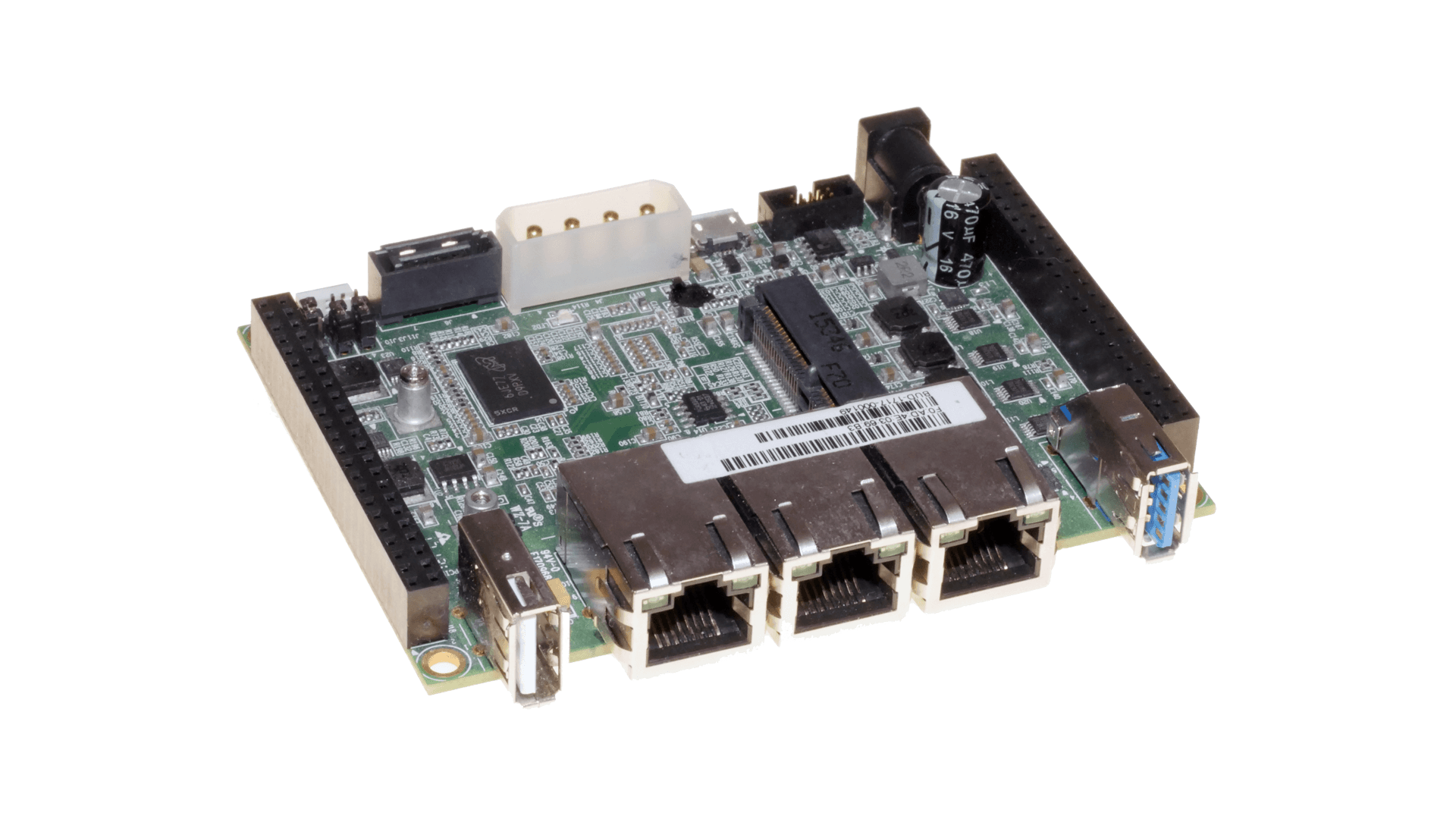Hi All,
Look like I'm last user of BananaPI M1 with Allwinner A20 and embeded SATA.
Somewhere between revisions 343862 (last working I have) and 370066 (not working I'm trying to use) is lost ahci channel 0.
I'm trying to report as much as possible in bug 251330 with no luck.
It look like some change in generic sys/dev/ahci/ require some additional enable/disable functionality for channel, that is not implemented in sys/arm/allwinner/ .
Working version:
Non working one:
Does anyone have any idea where to find changes?
Thank you
Look like I'm last user of BananaPI M1 with Allwinner A20 and embeded SATA.
Somewhere between revisions 343862 (last working I have) and 370066 (not working I'm trying to use) is lost ahci channel 0.
I'm trying to report as much as possible in bug 251330 with no luck.
It look like some change in generic sys/dev/ahci/ require some additional enable/disable functionality for channel, that is not implemented in sys/arm/allwinner/ .
Working version:
Code:
ahci0: <Allwinner Integrated AHCI controller> mem 0x1c18000-0x1c18fff irq 25 on simplebus0
ahci0: AHCI v1.10 with 1 3Gbps ports, Port Multiplier not supported
ahci0: quirks=0x2<NOPMP>
ahci0: Caps: NCQ SNTF SS ALP AL CLO 3Gbps PMD SSC PSC 32cmd CCC 1ports
ahcich0: <AHCI channel> at channel 0 on ahci0
ahcich0: Caps:Non working one:
Code:
ahci0: <Allwinner Integrated AHCI controller> mem 0x1c18000-0x1c18fff irq 26 on simplebus0
ahci0: AHCI v1.10 with 1 3Gbps ports, Port Multiplier not supported
ahci0: quirks=0x2<NOPMP>
ahci0: Caps: NCQ SNTF ALP AL CLO 3Gbps PMD SSC PSC 32cmd CCC 1ports
ahcich0: not probed (disabled)Does anyone have any idea where to find changes?
Thank you