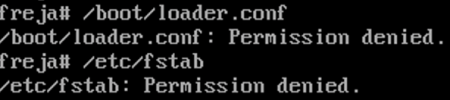Hi all,
I have migrated a FreeBSD 9.0-RELEASE-p3 from VMware to HyperV. The migration appears to have been succesfull, but when I start the migrated server I get this mounting error:
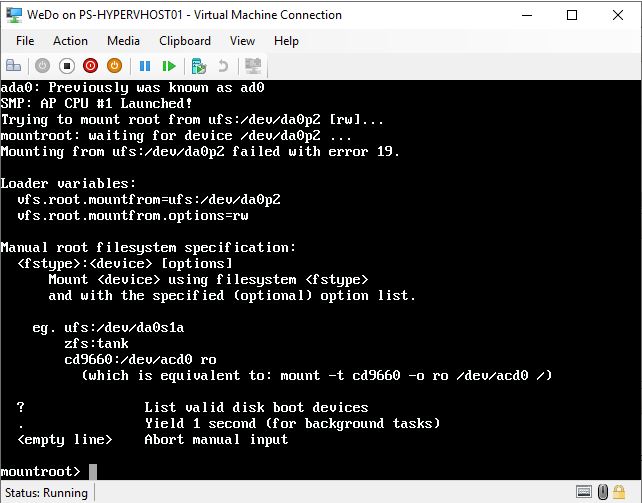
I can mount correctly with this command:
ufs:/dev/ada0p2
However, after a reboot it will again try to mount from ufs:/dev:da0p2. How can I make sure that the server always mounts from ufs:/dev/ada0p2?
Thanks,
Ronnie
I have migrated a FreeBSD 9.0-RELEASE-p3 from VMware to HyperV. The migration appears to have been succesfull, but when I start the migrated server I get this mounting error:
I can mount correctly with this command:
ufs:/dev/ada0p2
However, after a reboot it will again try to mount from ufs:/dev:da0p2. How can I make sure that the server always mounts from ufs:/dev/ada0p2?
Thanks,
Ronnie