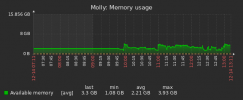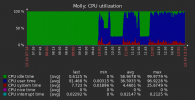Hi,
I'm using poudriere to build some ports where i like to alter the default options (e.g. firefox). When i then start poudriere to build the whole packges, it does never just build them. It almost always comes all the way down to build at least one (or more) llvm-versions and rust simultaniously, and thats the point where the build of one of those ports fails (most cases rust failes to build). The log shows that it got a signal 9 (SIGKILL) but i cannot figure a reason for that. If i start pudriere once again (llvm has finished without error in most cases), it will build the remaining packages (including rust) without failing.
I assume it has something to do with the simultaneous compilations of those heavyweight ports llvm and rust. My build-server is a HP-Z400 workstation with 12 Cores and 16GByte RAM + 10GByte swap (which is in most cases only filled with some MB).
Any ideas what causes the abort of those builds? Could the jail hit some fd-limitations?
I'm using poudriere to build some ports where i like to alter the default options (e.g. firefox). When i then start poudriere to build the whole packges, it does never just build them. It almost always comes all the way down to build at least one (or more) llvm-versions and rust simultaniously, and thats the point where the build of one of those ports fails (most cases rust failes to build). The log shows that it got a signal 9 (SIGKILL) but i cannot figure a reason for that. If i start pudriere once again (llvm has finished without error in most cases), it will build the remaining packages (including rust) without failing.
I assume it has something to do with the simultaneous compilations of those heavyweight ports llvm and rust. My build-server is a HP-Z400 workstation with 12 Cores and 16GByte RAM + 10GByte swap (which is in most cases only filled with some MB).
Any ideas what causes the abort of those builds? Could the jail hit some fd-limitations?