Hello all
I have been trying to install FreeBSD 11.1 (and previous) on a 2011 (edit: 2007) Mac mini. I have tried different solutions including this one. As an aside, I have been able in the past to install both FreeBSD 9 and 10 on a G4 Mac mini. Which is supposed to be much more tedious as an Intel Mac mini. But, the installer just won't boot for my 2011 (edit: 2007) Intel Mac mini.
I downloaded the memstick image, checked sha512. Everything fine. I copied it to the USB key using dd(1) and then tried to reboot holding alt. Boots straight to macOS. I installed reFind. It detected correctly the BSD installer, even gave me a FreeBSD logo. To no avail, it gave me the following error :
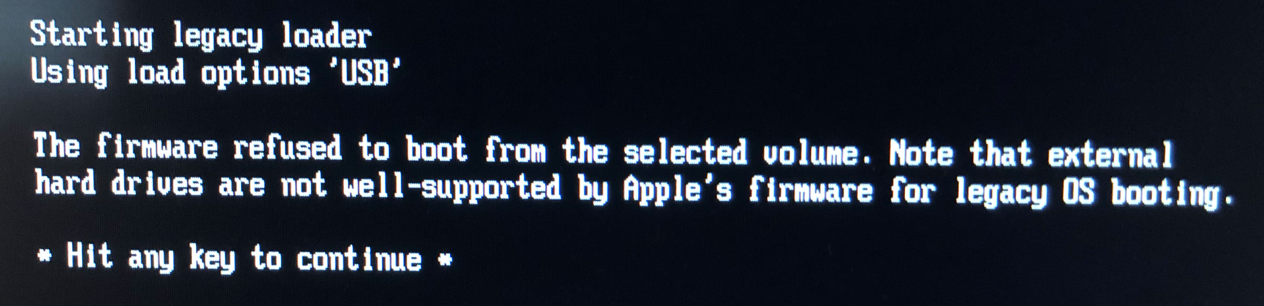
Following the instructions on refind page, I bless the FreeBSD 11 installer after mounting the EFI partition. Did not work, Mac hesitated and booted straight to MacOS. I tried making a USB stick installer from the iso. Again, without success. I burned the ISO, and I got this :
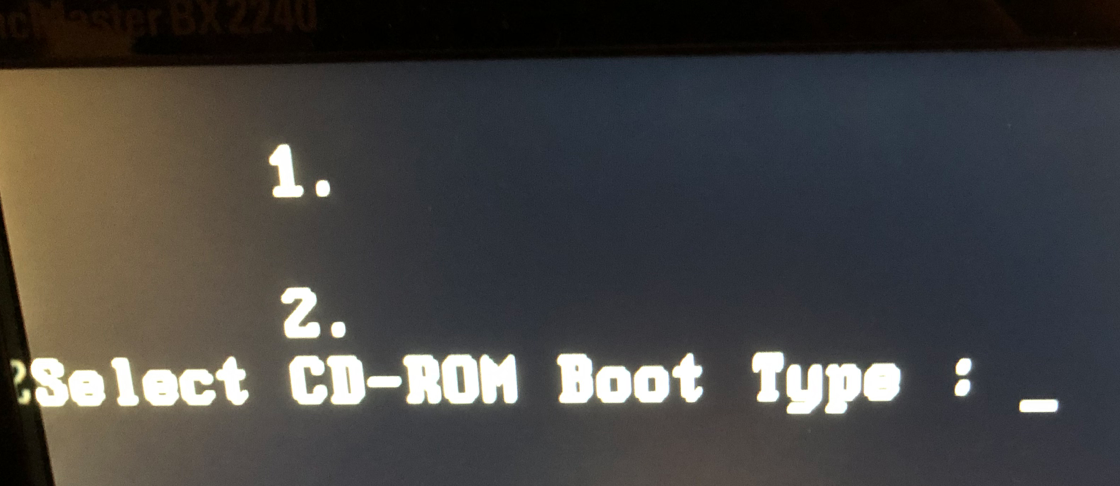
I tried the 32 bit installer. I tried to bless all the partitions. Nothing works, nothing boots. I need help.
Here some terminal captures from runs. They shows my thumb-drive seems well created. And I bless refind, and then bless directly the installer.
I have been trying to install FreeBSD 11.1 (and previous) on a 2011 (edit: 2007) Mac mini. I have tried different solutions including this one. As an aside, I have been able in the past to install both FreeBSD 9 and 10 on a G4 Mac mini. Which is supposed to be much more tedious as an Intel Mac mini. But, the installer just won't boot for my 2011 (edit: 2007) Intel Mac mini.
I downloaded the memstick image, checked sha512. Everything fine. I copied it to the USB key using dd(1) and then tried to reboot holding alt. Boots straight to macOS. I installed reFind. It detected correctly the BSD installer, even gave me a FreeBSD logo. To no avail, it gave me the following error :
Following the instructions on refind page, I bless the FreeBSD 11 installer after mounting the EFI partition. Did not work, Mac hesitated and booted straight to MacOS. I tried making a USB stick installer from the iso. Again, without success. I burned the ISO, and I got this :
I tried the 32 bit installer. I tried to bless all the partitions. Nothing works, nothing boots. I need help.
Here some terminal captures from runs. They shows my thumb-drive seems well created. And I bless refind, and then bless directly the installer.
Code:
[Neon:: 20:26] [~] > diskutil list
/dev/disk0
#: TYPE NAME SIZE IDENTIFIER
0: GUID_partition_scheme *120.0 GB disk0
1: EFI 209.7 MB disk0s1
2: Apple_HFS neon 119.2 GB disk0s2
3: Apple_Boot Recovery HD 650.0 MB disk0s3
/dev/disk1
#: TYPE NAME SIZE IDENTIFIER
0: GUID_partition_scheme *500.1 GB disk1
1: EFI 209.7 MB disk1s1
2: Apple_HFS neon2 499.1 GB disk1s2
3: Apple_Boot Recovery HD 650.0 MB disk1s3
/dev/disk2
#: TYPE NAME SIZE IDENTIFIER
0: GUID_partition_scheme *15.9 GB disk2
1: EFI 819.2 KB disk2s1
2: 83BD6B9D-7F41-11DC-BE0B-001560B84F0F 60.4 KB disk2s2
3: FreeBSD UFS 770.3 MB disk2s3
4: FreeBSD Swap 1.0 MB disk2s4
[Neon:: 20:27] [~] > bless --info --getboot --verbose
EFI found at IODeviceTree:/efi
Current EFI boot device string is: '<array><dict><key>IOMatch</key><dict><key>IOProviderClass</key><string>IOMedia</string><key>IOPropertyMatch</key><dict><key>UUID</key><string>F845B1F7-CD84-4936-8850-3D9E070E7145</string></dict></dict><key>BLLastBSDName</key><string>disk1s1</string></dict></array>'
Boot option is 8BE4DF61-93CA-11D2-AA0D-00E098032B8C:Boot0080
Processing boot option 'Mac OS X'
Boot option matches XML representation
Found device: disk1s1
Disk boot device detected
/dev/disk1s1
[Neon:: 20:27] [~] > sudo bless --device /dev/disk2s1 --setBoot --verbose
EFI found at IODeviceTree:/efi
GPT detected
Booter partition required at index 2
System partition found
Preferred system partition found: disk0s1
Returning booter information dictionary:
<CFBasicHash 0x7f99b2d02760 [0x7fff73d5afa0]>{type = mutable dict, count = 3,
entries =>
0 : <CFString 0x1074e4fb0 [0x7fff73d5afa0]>{contents = "System Partitions"} = (
disk0s1,
disk2s1
)
1 : <CFString 0x1074e4f70 [0x7fff73d5afa0]>{contents = "Data Partitions"} = (
disk2s1
)
2 : <CFString 0x1074e4f50 [0x7fff73d5afa0]>{contents = "Auxiliary Partitions"} = (
)
}
IOMedia disk2s1 has UUID 9ED183AC-6DBB-11E7-838D-002590EC6166
Setting EFI NVRAM:
efi-boot-device='<array><dict><key>IOMatch</key><dict><key>IOProviderClass</key><string>IOMedia</string><key>IOPropertyMatch</key><dict><key>UUID</key><string>9ED183AC-6DBB-11E7-838D-002590EC6166</string></dict></dict><key>BLLastBSDName</key><string>disk2s1</string></dict></array>'
Setting EFI NVRAM:
IONVRAM-DELETE-PROPERTY='efi-boot-file'
Setting EFI NVRAM:
IONVRAM-DELETE-PROPERTY='efi-boot-mkext'
Setting EFI NVRAM:
IONVRAM-DELETE-PROPERTY='efi-boot-kernelcache'
NVRAM variable "boot-args" not set.
[Neon:: 20:27] [~] > bless --info --getboot --verbose
EFI found at IODeviceTree:/efi
Current EFI boot device string is: '<array><dict><key>IOMatch</key><dict><key>IOProviderClass</key><string>IOMedia</string><key>IOPropertyMatch</key><dict><key>UUID</key><string>9ED183AC-6DBB-11E7-838D-002590EC6166</string></dict></dict><key>BLLastBSDName</key><string>disk2s1</string></dict></array>'
Boot option is 8BE4DF61-93CA-11D2-AA0D-00E098032B8C:Boot0080
Processing boot option 'Mac OS X'
Boot option matches XML representation
Found device: disk2s1
Disk boot device detected
/dev/disk2s1
[Neon:: 20:27] [~] >
[Neon:: 20:43] [/Volumes] > diskutil list
/dev/disk0
#: TYPE NAME SIZE IDENTIFIER
0: GUID_partition_scheme *120.0 GB disk0
1: EFI 209.7 MB disk0s1
2: Apple_HFS neon 119.2 GB disk0s2
3: Apple_Boot Recovery HD 650.0 MB disk0s3
/dev/disk1
#: TYPE NAME SIZE IDENTIFIER
0: GUID_partition_scheme *500.1 GB disk1
1: EFI 209.7 MB disk1s1
2: Apple_HFS neon2 499.1 GB disk1s2
3: Apple_Boot Recovery HD 650.0 MB disk1s3
/dev/disk2
#: TYPE NAME SIZE IDENTIFIER
0: GUID_partition_scheme *15.9 GB disk2
1: EFI 819.2 KB disk2s1
2: 83BD6B9D-7F41-11DC-BE0B-001560B84F0F 60.4 KB disk2s2
3: FreeBSD UFS 770.3 MB disk2s3
4: FreeBSD Swap 1.0 MB disk2s4
[Neon:: 20:43] [/Volumes] > sudo mount -t msdos /dev/disk2s1 /Volumes/ESP/
Password:
[Neon:: 20:44] [/Volumes] > cd /Volumes/ESP/
[Neon:: 20:44] [/Volumes/ESP] > ls
EFI
[Neon:: 20:44] [/Volumes/ESP] > cd EFI/
[Neon:: 20:44] [/Volumes/ESP/EFI] > ls
BOOT
[Neon:: 20:44] [/Volumes/ESP/EFI] > cd BOOT/
[Neon:: 20:44] [ESP/EFI/BOOT] > ls
BOOTX64.EFI STARTUP.NSH
[Neon:: 20:44] [ESP/EFI/BOOT] > sudo bless --mount /Volumes/ESP/ --setBoot --file /Volumes/ESP/EFI/BOOT/
BOOTX64.EFI* STARTUP.NSH*
[Neon:: 20:44] [ESP/EFI/BOOT] > sudo bless --mount /Volumes/ESP/ --setBoot --file /Volumes/ESP/EFI/BOOT/BOOTX64.EFI
[Neon:: 20:44] [ESP/EFI/BOOT] > bless --info --getboot
/dev/disk2s1
[Neon:: 20:44] [ESP/EFI/BOOT] > bless --info --getboot --verbose
EFI found at IODeviceTree:/efi
Current EFI boot device string is: '<array><dict><key>IOMatch</key><dict><key>IOProviderClass</key><string>IOMedia</string><key>IOPropertyMatch</key><dict><key>UUID</key><string>9ED183AC-6DBB-11E7-838D-002590EC6166</string></dict></dict><key>BLLastBSDName</key><string>disk2s1</string></dict><dict><key>IOEFIDevicePathType</key><string>MediaFilePath</string><key>Path</key><string>\EFI\BOOT\BOOTX64.EFI</string></dict></array>'
Boot option is 8BE4DF61-93CA-11D2-AA0D-00E098032B8C:Boot0080
Processing boot option 'Mac OS X'
Boot option matches XML representation
Found device: disk2s1
Disk boot device detected
/dev/disk2s1
[Neon:: 20:44] [ESP/EFI/BOOT] > sudo reboot
Last edited by a moderator:
