Hi all,
As I mentioned in another thread, I'm very new to FreeBSD on the desktop, learning as I go along here.
In Firefox, some pages are displayed with ugly bitmapped fonts. In fact I'm seeing this on this forum:
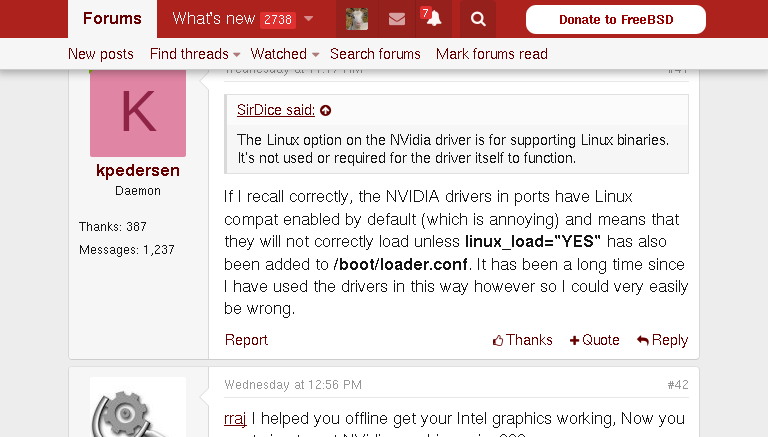
If I inspect source, I see this:
It looks like the forum CSS is trying to load some custom font styles. My question(s) would be: why are these font-styles not being loaded? And, failing that, why is the browser defaulting to an ugly bitmapped sans-serif? In the Firefox preferences, I have Liberation Sans and so on defined as the default fonts.
Yes, I'm aware that there is a chapter on fonts in the Handbook which I need to study, and vermaden has a blog post on this as well. But right now I am trying to understand how the base install works before I start editing xorg.conf and font config files and that kind of thing.
I'm seeing this both under Mate as well as Xcfe.
As I mentioned in another thread, I'm very new to FreeBSD on the desktop, learning as I go along here.
In Firefox, some pages are displayed with ugly bitmapped fonts. In fact I'm seeing this on this forum:
If I inspect source, I see this:
CSS:
.message-body {
font-family: 'Segoe UI','Helvetica Neue',Helvetica,Roboto,Oxygen,Ubuntu,Cantarell,'Fira Sans','Droid Sans',sans-serif;
}Yes, I'm aware that there is a chapter on fonts in the Handbook which I need to study, and vermaden has a blog post on this as well. But right now I am trying to understand how the base install works before I start editing xorg.conf and font config files and that kind of thing.
I'm seeing this both under Mate as well as Xcfe.
Last edited:



