D
Deleted member 53988
Guest
To install Lumina Desktop on FreeBSD 11.1 without login root:
1. by terminal
2. edit ee .xinitrc
3. after login
This is my Lumina Desktop in FreeBSD 11.1:
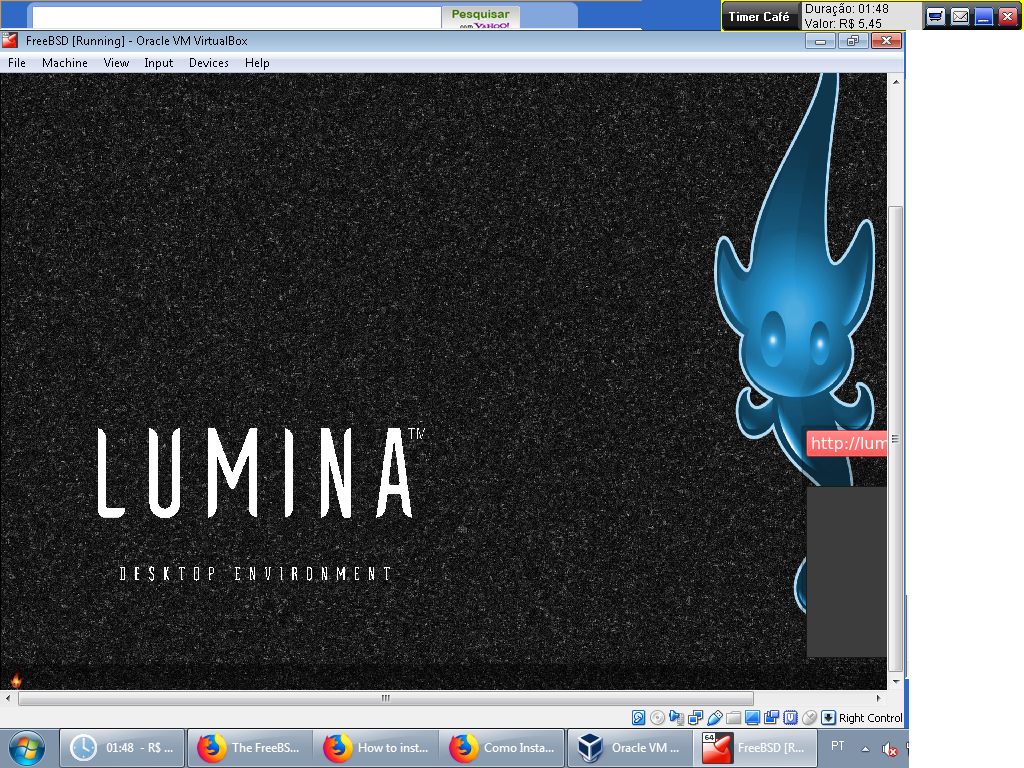
That's all!
Bye
1. by terminal
Code:
#login:root
# pkg install xorg
# pkg install slim
# pkg install lumina2. edit ee .xinitrc
Code:
#ee .xinitrc
exec start-lumina-desktop3. after login
Code:
#startxThis is my Lumina Desktop in FreeBSD 11.1:
That's all!
Bye

