Hello,
I am a complete novice in FreeBSD, How do I transfer free disk space between BSD and MBR?
Currently the partitions on my drive look like this:
I would like to move the free partition from the BSD to the MBR because my backup program sees the BSD as a whole and makes a copy as a 250GB partition. As in the image below.
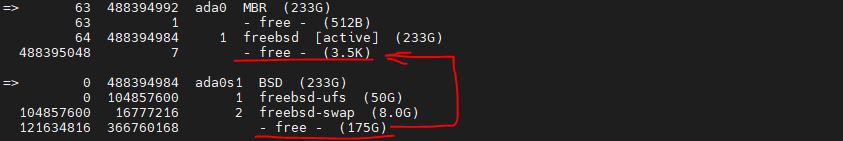
Thanks for your help
I am a complete novice in FreeBSD, How do I transfer free disk space between BSD and MBR?
Currently the partitions on my drive look like this:
Code:
gpart show
=> 63 488394992 ada0 MBR (233G)
63 1 - free - (512B)
64 488394984 1 freebsd [active] (233G)
488395048 7 - free - (3.5K)
=> 0 488394984 ada0s1 BSD (233G)
0 104857600 1 freebsd-ufs (50G)
104857600 16777216 2 freebsd-swap (8.0G)
121634816 366760168 - free - (175G)I would like to move the free partition from the BSD to the MBR because my backup program sees the BSD as a whole and makes a copy as a 250GB partition. As in the image below.
Thanks for your help

