Hey there Im extremenly new to FreeBSD however my laptop's keyboard and trackpad doesnt work. The keyboard does work on the initial booting screen, pressing enter lets me boot before autoboot, however once im in my system my keyboard doesn't work and I have to do everything with my external keyboard, once I get into an X session on gnome xorg or XFCE the trackpad begins to work but doesnt work in tty and the keyboard still won't work. Also would be nice if anyone could help me with this one other issue, my laptop display can support up to 165hz but is locked at 60 for some reason, though windows 11 and arch linux actually use the 165hz.
Anyways, I saw in another forum post someone did some stuff with usbconfig list and the output of it has 9 things, 1 being speakers & bluetooth, 1 being my actual working external keyboard 1 being my bluetooth mouse, 1 being my webcam and then 5 others called AMD XHCI root HUB(screenshots below) The idvendor and idproduct for all 5 of these AMD xhci root hubs are all 0x0000, in refernece to this forum post https://forums.freebsd.org/threads/laptop-keyboard-and-trackpad-not-working.79163/ . Freebsd forums doesnt want me to upload my image as its too big, so
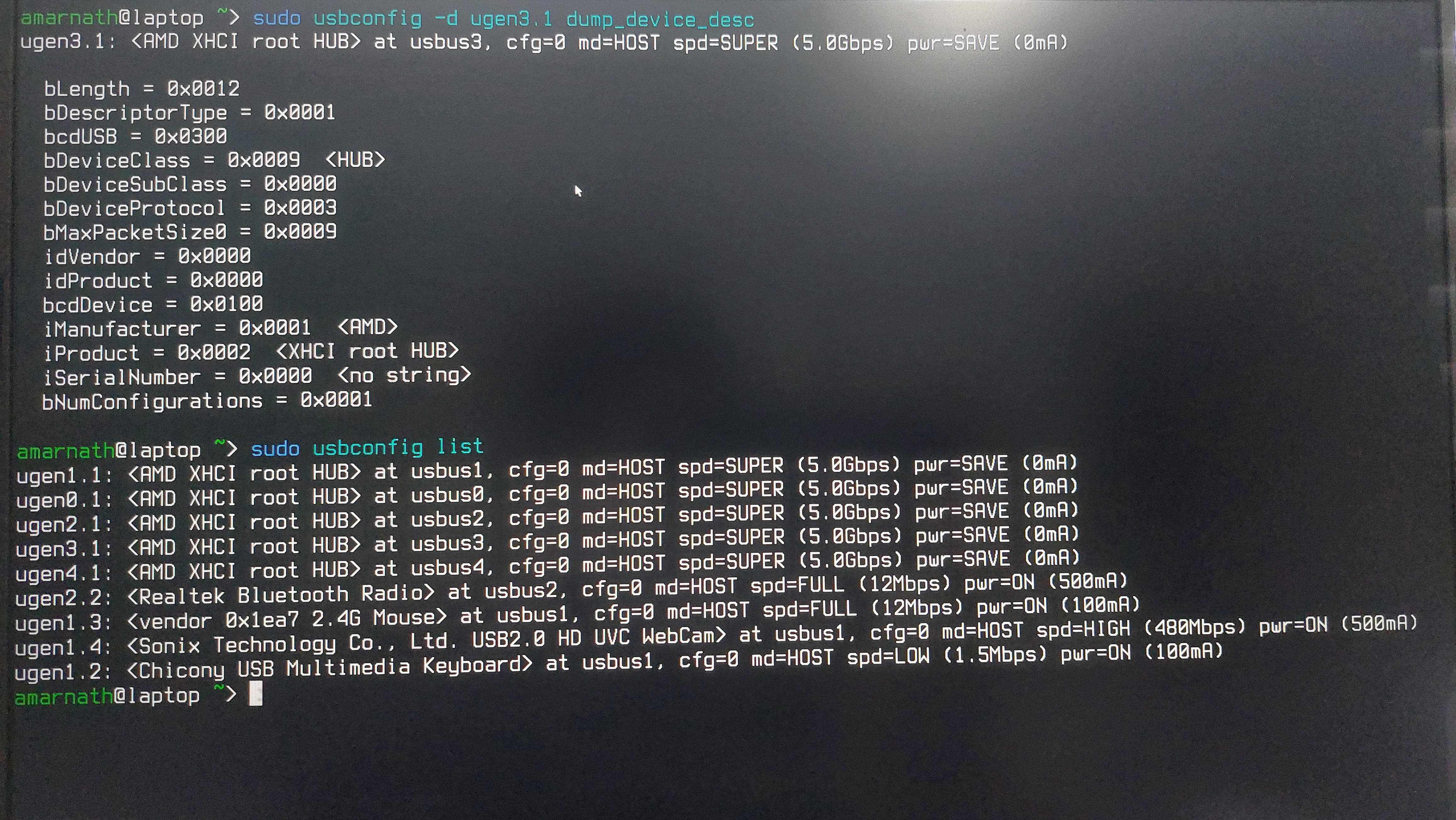
Anyways, I saw in another forum post someone did some stuff with usbconfig list and the output of it has 9 things, 1 being speakers & bluetooth, 1 being my actual working external keyboard 1 being my bluetooth mouse, 1 being my webcam and then 5 others called AMD XHCI root HUB(screenshots below) The idvendor and idproduct for all 5 of these AMD xhci root hubs are all 0x0000, in refernece to this forum post https://forums.freebsd.org/threads/laptop-keyboard-and-trackpad-not-working.79163/ . Freebsd forums doesnt want me to upload my image as its too big, so

