I've recently added memory and now I'm seeing this in dmesg:
In IPMI I see this, ..
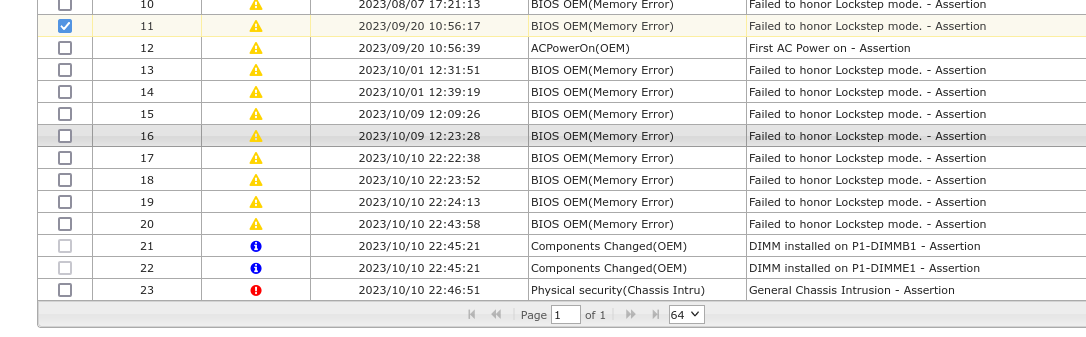
I suppose maybe one memory module is bad however all memory is detected. So how would I check what is going on? With I guess memtester? Not sure what the locking stepping exactly means but seems to me that this was before the memory was installed.
Code:
MCA: Bank 14, Status 0x8c000040000800c1
MCA: Global Cap 0x000000000f000c14, Status 0x0000000000000000
MCA: Vendor "GenuineIntel", ID 0x50657, APIC ID 0
MCA: CPU 0 COR (1) MS channel 1 memory error
MCA: Address 0x320311fa00 (Mode: Physical Address, LSB: 6)
MCA: Misc 0x918c00000000086
MCA: Bank 7, Status 0x9c00004001010091
MCA: Global Cap 0x000000000f000c14, Status 0x0000000000000000
MCA: Vendor "GenuineIntel", ID 0x50657, APIC ID 0
MCA: CPU 0 COR (1) EN RD channel 1 memory error
MCA: Address 0x320311fa00 (Mode: Physical Address, LSB: 6)
MCA: Misc 0x200401c089c01086
MCA: Bank 7, Status 0x9c00004001010091
MCA: Global Cap 0x000000000f000c14, Status 0x0000000000000000
MCA: Vendor "GenuineIntel", ID 0x50657, APIC ID 0
MCA: CPU 0 COR (1) EN RD channel 1 memory error
MCA: Address 0x320311fa00 (Mode: Physical Address, LSB: 6)
MCA: Misc 0x200400c008001086
MCA: Bank 14, Status 0x8c000040000800c1
MCA: Global Cap 0x000000000f000c14, Status 0x0000000000000000
MCA: Vendor "GenuineIntel", ID 0x50657, APIC ID 0
MCA: CPU 0 COR (1) MS channel 1 memory error
MCA: Address 0x320311fa00 (Mode: Physical Address, LSB: 6)
MCA: Misc 0x918c00000000086In IPMI I see this, ..
I suppose maybe one memory module is bad however all memory is detected. So how would I check what is going on? With I guess memtester? Not sure what the locking stepping exactly means but seems to me that this was before the memory was installed.

