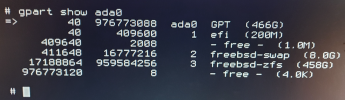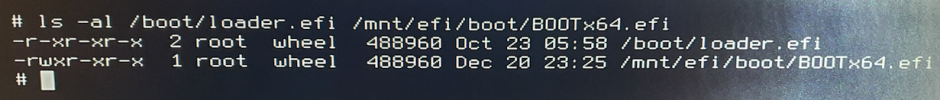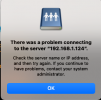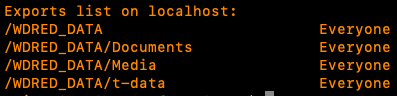Hello All
I am trying to perform a fresh install of FreeBSD 12.2 on HP Compaq 8200 Elite SFF with UEFI.
The machine had Debian Buster earlier which I deleted for installing FreeBSD.
Specs:
Intel i5-2500 3.3Ghz, 8 GB Ram, 512 GB HDD - Internal, 4 TB WD Red - Internal, 2 TB WD My Passport - (Connected through USB along with separate power) and the machine is connected through Ethernet Cable.
The issue I am facing:
1. When I boot from FreeBSD --> USB Stick Boot Device, the ESC->F9->Boot Menu in the HP Machine shows the following under:
UEFI: Ubuntu, Ubuntu, Debian, Kingstone USB stick (maybe my old experiments are still around)
Legacy Boot: It shows Internal HDDs and Kingstone USB Stick
When I try to boot either from UEFI or Legacy Kingston, it hangs after the FreeBSD initial Boot Options Menu. Upon repeated tries sometimes / on & off I am able to boot in and once I installed FreeBSD on 512gb HDD. But, after installation upon rebooting it shows as no boot device.
My requirement:
1.Clean the EFI partition and have only FreeBSD 12.2 (remove all unnecessary entires or recreate EFI). The machine will only use FreeBSD 12.2 and none other.
2.Install FreeBSD 12.2 Fresh Install on 512 GB HDD with UFS or ZFS (Please advice for BASE System the file system to be used)
3. Use the 4 TB & 2 TB as ZFS (no redundancy required) for storing Media & Data as SMB Share
4. Install Plex and Transmission
5. Configure PF Firewall and allow Plex & Trasmission
6. I don't need jails or any extra complications, FreeNas, NextCloud, etc.
7. The machine will not be exposed outside my Home Network.
Also, tried multiple times booting through GPart ISO image and tried to delete all partitions and files systems left everything unallocated. Even then I have trouble installing the system.
Any help would be appreciated to better understand / resolve my issue. Also, please advice on the Installation as to whether while installing FreeBSD itself I need to select all the Hard Drives or selected only 512gb HDD for base installation and then subsequently add the additional drivers. If the case is later, how to do it.
Please feel free to provide additional inputs based on my requirement as you deem fit.
Have already looked for threads, bur unable to understand or grasp the concept to configure the right way.
Thank you.
sny
I am trying to perform a fresh install of FreeBSD 12.2 on HP Compaq 8200 Elite SFF with UEFI.
The machine had Debian Buster earlier which I deleted for installing FreeBSD.
Specs:
Intel i5-2500 3.3Ghz, 8 GB Ram, 512 GB HDD - Internal, 4 TB WD Red - Internal, 2 TB WD My Passport - (Connected through USB along with separate power) and the machine is connected through Ethernet Cable.
The issue I am facing:
1. When I boot from FreeBSD --> USB Stick Boot Device, the ESC->F9->Boot Menu in the HP Machine shows the following under:
UEFI: Ubuntu, Ubuntu, Debian, Kingstone USB stick (maybe my old experiments are still around)
Legacy Boot: It shows Internal HDDs and Kingstone USB Stick
When I try to boot either from UEFI or Legacy Kingston, it hangs after the FreeBSD initial Boot Options Menu. Upon repeated tries sometimes / on & off I am able to boot in and once I installed FreeBSD on 512gb HDD. But, after installation upon rebooting it shows as no boot device.
My requirement:
1.Clean the EFI partition and have only FreeBSD 12.2 (remove all unnecessary entires or recreate EFI). The machine will only use FreeBSD 12.2 and none other.
2.Install FreeBSD 12.2 Fresh Install on 512 GB HDD with UFS or ZFS (Please advice for BASE System the file system to be used)
3. Use the 4 TB & 2 TB as ZFS (no redundancy required) for storing Media & Data as SMB Share
4. Install Plex and Transmission
5. Configure PF Firewall and allow Plex & Trasmission
6. I don't need jails or any extra complications, FreeNas, NextCloud, etc.
7. The machine will not be exposed outside my Home Network.
Also, tried multiple times booting through GPart ISO image and tried to delete all partitions and files systems left everything unallocated. Even then I have trouble installing the system.
Any help would be appreciated to better understand / resolve my issue. Also, please advice on the Installation as to whether while installing FreeBSD itself I need to select all the Hard Drives or selected only 512gb HDD for base installation and then subsequently add the additional drivers. If the case is later, how to do it.
Please feel free to provide additional inputs based on my requirement as you deem fit.
Have already looked for threads, bur unable to understand or grasp the concept to configure the right way.
Thank you.
sny