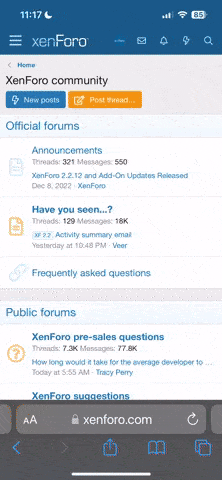While trying to mount an SMB share running on a Linux server, I get the following error:
I'm sure my password is correct. The only change I made to the SMB server was adding to config file
Code:
root@FreeBSD:~ # mount_smbfs -I 192.168.2.170 -U hakim //192.168.2.170/sambashare /home/hakim/smb/
Password:
mount_smbfs: unable to open connection: syserr = Authentication errorI'm sure my password is correct. The only change I made to the SMB server was adding to config file
server min protocol = NT1 to allow SMBv1 connections. I can connect with smbclient and browse the share without any problems. I don't know where to go from here. Can anyone point me in the right direction?