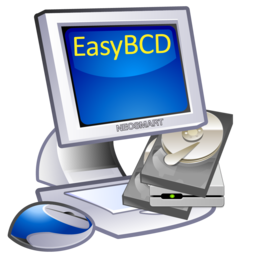00. First boot from a Windows USB/DVD, to recover the MBR:
01. Go to the Rescue mode and open a command prompt. Windows installation medium will guide you through that.
02. Then type the following commands:
If for example, "X:" is your windows installation (live DVD/USB) drive letter:
X:
cd boot
bootrec /FixMbr
bootrec /FixBoot
bootrec /RebuildBcd
bootsect /nt60 all /force
03. Reboot the computer. Windows is back.
04. Install EasyBSD as
SirDice said.
05. Open the EasyBSD. First 2 MBR partitions belong to Windows.
06. Add a second entry (FreeBSD/BSD type) and assign it to the third MBR partition.
07. reboot and run FreeBSD installer.
08. Choose third MBR partition for BSD Slice and then parition it (/, swap, etc).
09. Reboot the computer, and now you have a two-options BCD menu. (Windows+FreeBSD)
10. Test both of them.
11. Is everthing OK? Yes. Done.
No:
12. If the FreeBSD one doesn't work, boot in the Windows, run the EasyBSD again.
13. Delete the FreeBSD entry (third MBR partition.) and repeat the step #06, reboot and test it again.