I am new to the Linux emulator of FreeBSD. I used it to set up the CrashPlan service on my headless FreeBSD home server. I followed this guide which worked well:
http://www.apartment5.com/doku.php?id=crashplan_on_freebsd_10
So now I am configuring the CrashPlan service of my FreeBSD server with my desktop client as intended.
The problem is when I try to select the directories which should be backed up the GUI does not show me all the files:
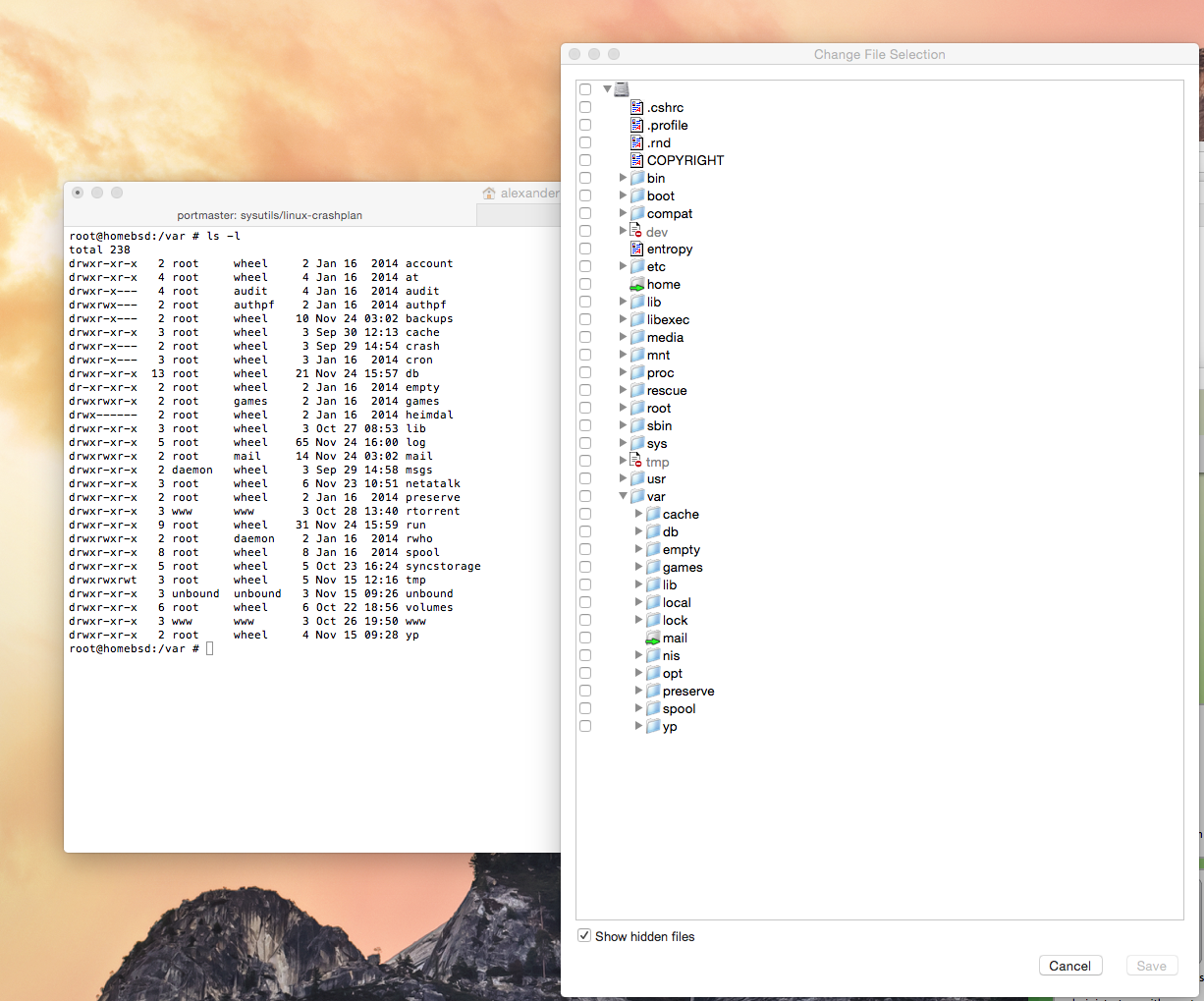
Has this something to do with the Linux emulation placing the process in a chroot or something?
I use FreeBSD 10.1 x64 with ZFS (configured by the installer).
http://www.apartment5.com/doku.php?id=crashplan_on_freebsd_10
So now I am configuring the CrashPlan service of my FreeBSD server with my desktop client as intended.
The problem is when I try to select the directories which should be backed up the GUI does not show me all the files:
Has this something to do with the Linux emulation placing the process in a chroot or something?
I use FreeBSD 10.1 x64 with ZFS (configured by the installer).

