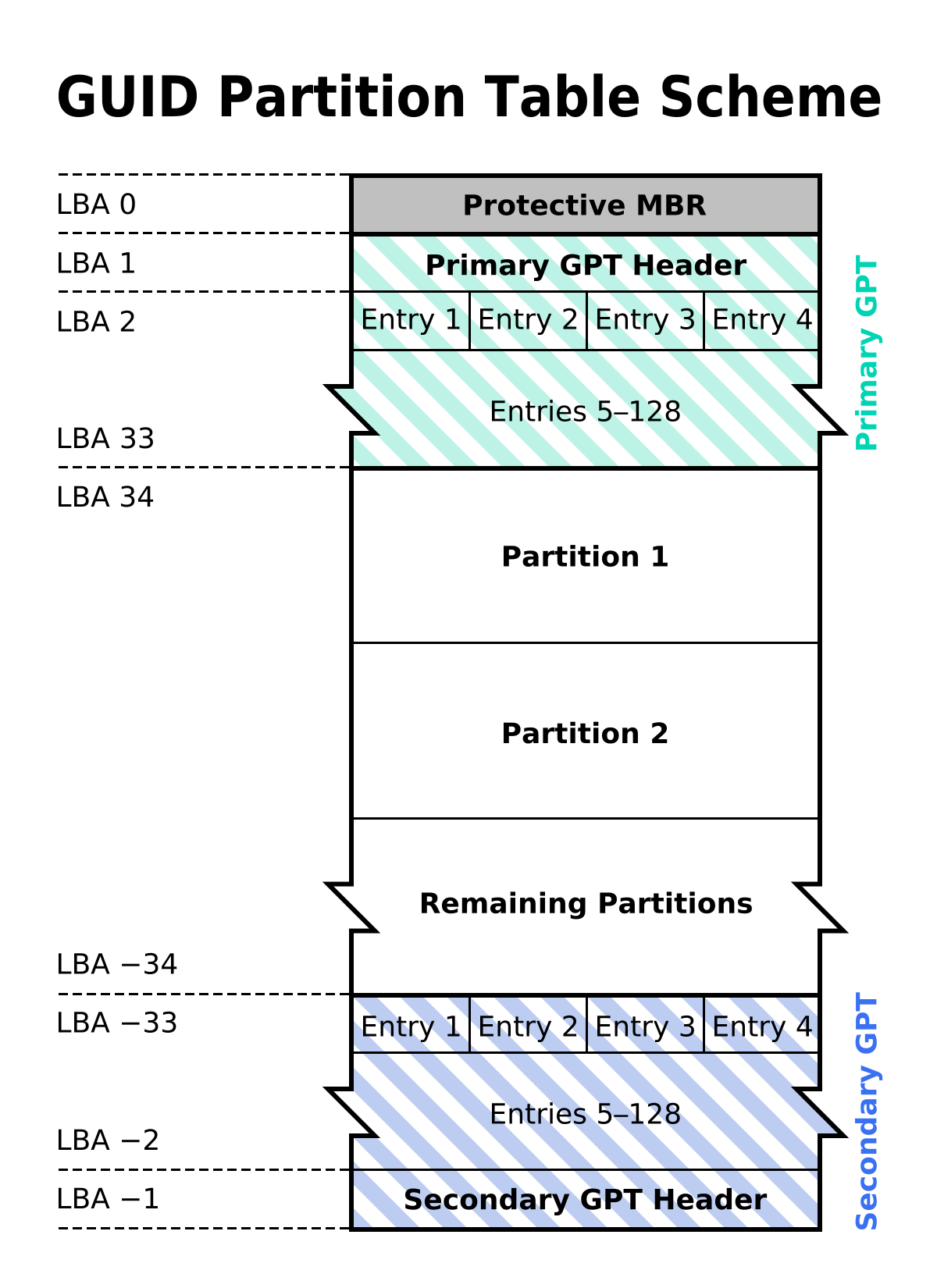In the process of changing the format of my Ventoy partitions I screwed something up and wondered about copy the first 1MB of a working Ventoy installation to the other one.
If that sounds as though it might work could I do that with dd as in
I'm referring to the 1MB protective area in this:
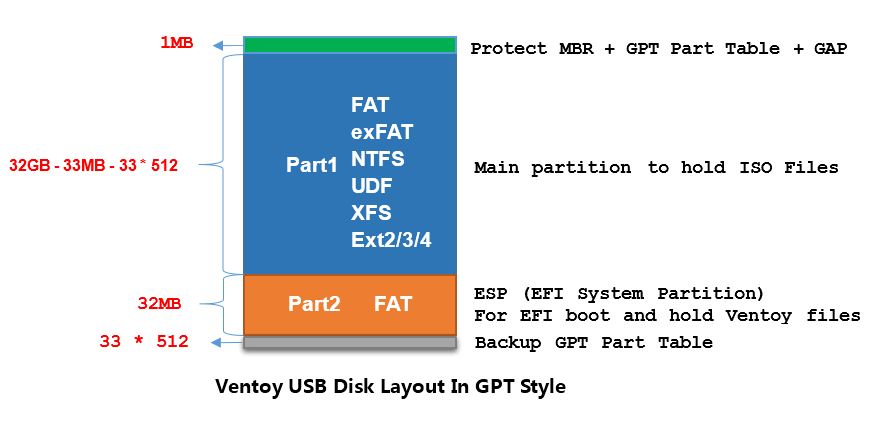
If that sounds as though it might work could I do that with dd as in
dd if=/dev/da0 of=/dev/da1 bs=1024b count=1000 I'm referring to the 1MB protective area in this: