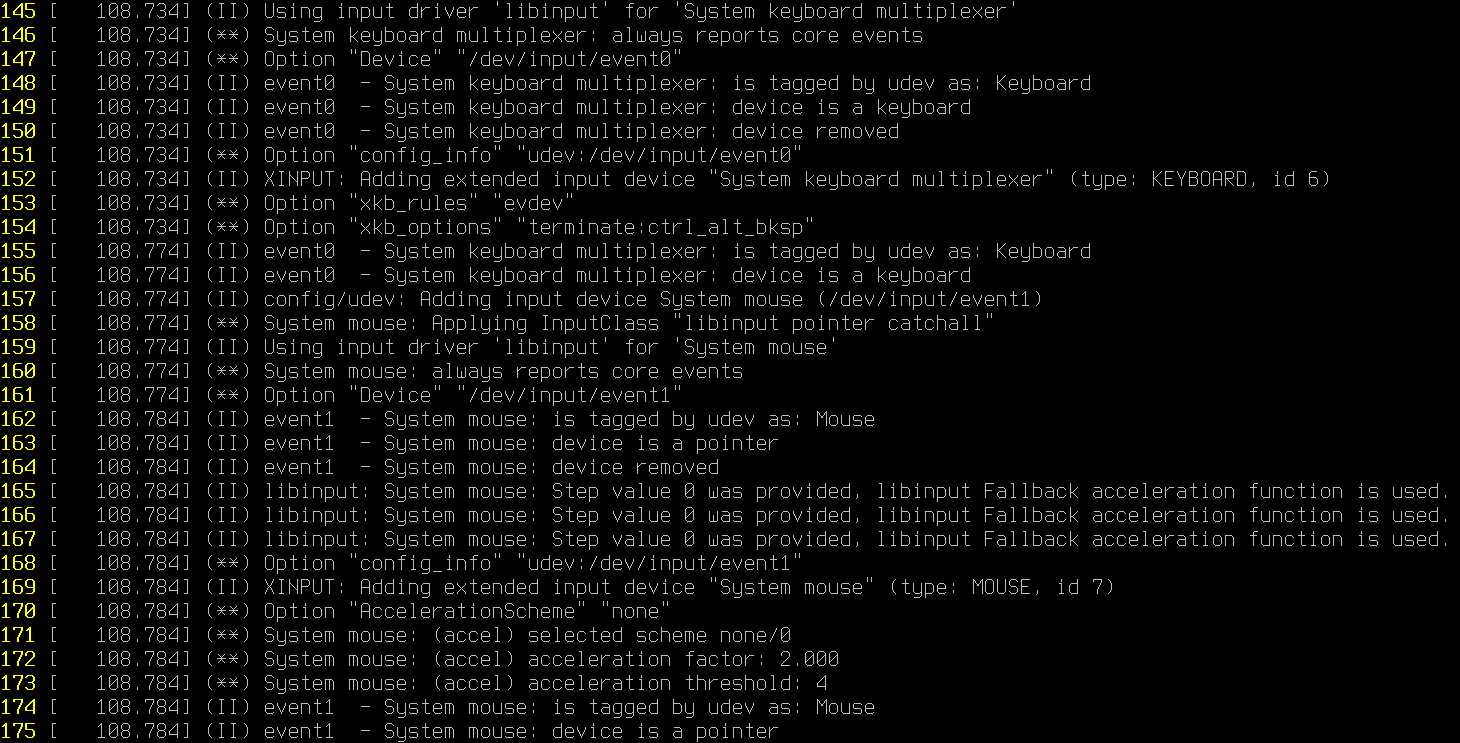---<<BOOT>>---
Copyright (c) 1992-2023 The FreeBSD Project.
Copyright (c) 1979, 1980, 1983, 1986, 1988, 1989, 1991, 1992, 1993, 1994
The Regents of the University of California. All rights reserved.
FreeBSD is a registered trademark of The FreeBSD Foundation.
FreeBSD 14.0-STABLE #0 stable/14-n267195-d4d5aed66a3f-dirty: Sat Apr 13 15:35:45 CEST 2024
root@inferno:/usr/obj/usr/src/amd64.amd64/sys/HVFB amd64
FreeBSD clang version 16.0.6 (https://github.com/llvm/llvm-project.git llvmorg-16.0.6-0-g7cbf1a259152)
SRAT: Ignoring memory at addr 0x108000000
SRAT: Ignoring memory at addr 0x1000000000
SRAT: Ignoring memory at addr 0x10000000000
SRAT: Ignoring memory at addr 0x20000000000
SRAT: Ignoring memory at addr 0x40000000000
SRAT: Ignoring memory at addr 0x80000000000
SRAT: Ignoring memory at addr 0x100000000000
SRAT: Ignoring memory at addr 0x200000000000
SRAT: Ignoring memory at addr 0x400000000000
SRAT: Ignoring memory at addr 0x800000000000
SRAT: Ignoring memory at addr 0x1000000000000
SRAT: Ignoring memory at addr 0x2000000000000
SRAT: Ignoring memory at addr 0x4000000000000
SRAT: Ignoring memory at addr 0x8000000000000
VT(efifb): resolution 1024x768
Hyper-V Version: 10.0.22621 [SP3]
Features=0xae7f<VPRUNTIME,TMREFCNT,SYNIC,SYNTM,APIC,HYPERCALL,VPINDEX,REFTSC,IDLE,TMFREQ>
PM Features=0x20 [C2]
Features3=0xe0bed7b2<DEBUG,XMMHC,IDLE,NUMA,TMFREQ,SYNCMC,CRASH,NPIEP>
Timecounter "Hyper-V" frequency 10000000 Hz quality 2000
CPU: AMD Ryzen 7 PRO 7840U w/ Radeon 780M Graphics (3293.60-MHz K8-class CPU)
Origin="AuthenticAMD" Id=0xa70f41 Family=0x19 Model=0x74 Stepping=1
Features=0x1783fbff<FPU,VME,DE,PSE,TSC,MSR,PAE,MCE,CX8,APIC,SEP,MTRR,PGE,MCA,CMOV,PAT,PSE36,MMX,FXSR,SSE,SSE2,HTT>
Features2=0xfed83203<SSE3,PCLMULQDQ,SSSE3,FMA,CX16,SSE4.1,SSE4.2,MOVBE,POPCNT,AESNI,XSAVE,OSXSAVE,AVX,F16C,RDRAND,HV>
AMD Features=0x2e500800<SYSCALL,NX,MMX+,FFXSR,Page1GB,RDTSCP,LM>
AMD Features2=0x4003f3<LAHF,CMP,CR8,ABM,SSE4A,MAS,Prefetch,OSVW,Topology>
Structured Extended Features=0xf1bf07a9<FSGSBASE,BMI1,AVX2,SMEP,BMI2,ERMS,INVPCID,AVX512F,AVX512DQ,RDSEED,ADX,SMAP,AVX512IFMA,CLFLUSHOPT,CLWB,AVX512CD,SHA,AVX512BW,AVX512VL>
Structured Extended Features2=0x405fc6<AVX512VBMI,UMIP,AVX512VBMI2,GFNI,VAES,VPCLMULQDQ,AVX512VNNI,AVX512BITALG,AVX512VPOPCNTDQ,RDPID>
XSAVE Features=0xf<XSAVEOPT,XSAVEC,XINUSE,XSAVES>
AMD Extended Feature Extensions ID EBX=0x3100d015<CLZERO,XSaveErPtr,RDPRU,IBPB,IBRS,STIBP,SSBD>
Hypervisor: Origin = "Microsoft Hv"
real memory = 4294967296 (4096 MB)
avail memory = 4129509376 (3938 MB)
Event timer "LAPIC" quality 100
ACPI APIC Table: <VRTUAL MICROSFT>
FreeBSD/SMP: Multiprocessor System Detected: 8 CPUs
FreeBSD/SMP: 1 package(s) x 4 core(s) x 2 hardware threads
random: registering fast source Intel Secure Key RNG
random: fast provider: "Intel Secure Key RNG"
random: unblocking device.
ioapic0 <Version 1.1> irqs 0-23
Launching APs: 3 1 2 5 4 6 7
random: entropy device external interface
Timecounter "Hyper-V-TSC" frequency 10000000 Hz quality 3000
...skipping...
Launching APs: 3 1 2 5 4 6 7
random: entropy device external interface
Timecounter "Hyper-V-TSC" frequency 10000000 Hz quality 3000
kbd0 at kbdmux0
efirtc0: <EFI Realtime Clock>
efirtc0: registered as a time-of-day clock, resolution 1.000000s
smbios0: <System Management BIOS> at iomem 0xf7fd8000-0xf7fd801e
smbios0: Version: 3.1, BCD Revision: 3.1
aesni0: <AES-CBC,AES-CCM,AES-GCM,AES-ICM,AES-XTS,SHA1,SHA256>
acpi0: <VRTUAL MICROSFT>
atrtc0: <AT realtime clock> port 0x70-0x71 irq 8 on acpi0
atrtc0: registered as a time-of-day clock, resolution 1.000000s
Event timer "RTC" frequency 32768 Hz quality 0
Timecounter "ACPI-fast" frequency 3579545 Hz quality 900
acpi_timer0: <32-bit timer at 3.579545MHz> port 0x408-0x40b on acpi0
cpu0: <ACPI CPU> on acpi0
acpi_syscontainer0: <System Container> on acpi0
vmbus0: <Hyper-V Vmbus> on acpi_syscontainer0
vmgenc0: <VM Generation Counter> on acpi0
vmbus_res0: <Hyper-V Vmbus Resource> irq 5 on acpi0
battery0: <ACPI Control Method Battery> on acpi0
acpi_acad0: <AC Adapter> on acpi0
Timecounters tick every 10.000 msec
usb_needs_explore_all: no devclass
vmbus0: version 4.0
hvet0: <Hyper-V event timer> on vmbus0
Event timer "Hyper-V" frequency 10000000 Hz quality 1000
hvhid0: <Hyper-V HID device> on vmbus0
hvkbd0: <Hyper-V KBD> on vmbus0
kbd1 at hvkbd0
hvfb0: <Hyper-V framebuffer device> on vmbus0
hvfb0: version 3.5
hvfb0: supported resolutions:
hvfb0: (* 0) 1920x1080
VT: Replacing driver "efifb" with new "fb".
hvheartbeat0: <Hyper-V Heartbeat> on vmbus0
hvkvp0: <Hyper-V KVP> on vmbus0
hvshutdown0: <Hyper-V Shutdown> on vmbus0
hvtimesync0: <Hyper-V Timesync> on vmbus0
hvtimesync0: RTT
hvvss0: <Hyper-V VSS> on vmbus0
storvsc0: <Hyper-V SCSI> on vmbus0
hn0: <Hyper-V Network Interface> on vmbus0
hn0: Ethernet address: 00:15:5d:00:16:09
hn0: link state changed to UP
cd0 at storvsc0 bus 0 scbus0 target 0 lun 1
cd0: <Msft Virtual DVD-ROM 1.0> Removable CD-ROM SPC-3 SCSI device
cd0: 300.000MB/s transfers
cd0: Attempt to query device size failed: NOT READY, Medium not present - tray closed
da0 at storvsc0 bus 0 scbus0 target 0 lun 0
da0: <Msft Virtual Disk 1.0> Fixed Direct Access SPC-3 SCSI device
da0: 300.000MB/s transfers
da0: Command Queueing enabled
da0: 40960MB (83886080 512 byte sectors)
Trying to mount root from ufs:/dev/da0p3 [rw]...
lo0: link state changed to UP