Hi. I've got myself in trouble. Need to ask every one to help.
One day realized that I cannot login as a root. Cannot login in single user mode, because some time long ago, I've setup it to insecure in /etc/ttys file.
So a have burned a memstick to usb drive. Booted from it, and choose a LiveCD mode.
So the first try was
It mount every thing except a root (I can't see /etc/ folder)
The second try was
But it also was not mount system root.
What gives mount in livecd mode
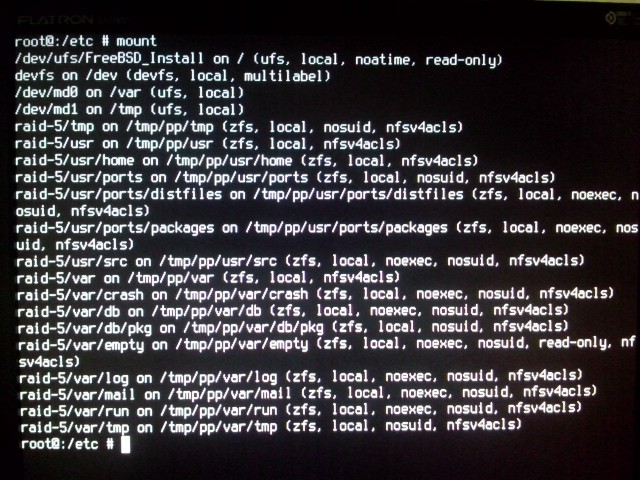
And what I've got after system boot under user rights
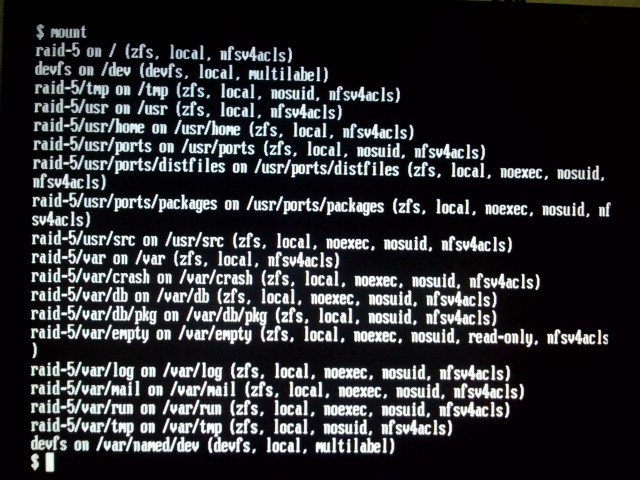
May be some glue is in a zpool history
I found a string "zfs set mountpoint=legacy raid-5"
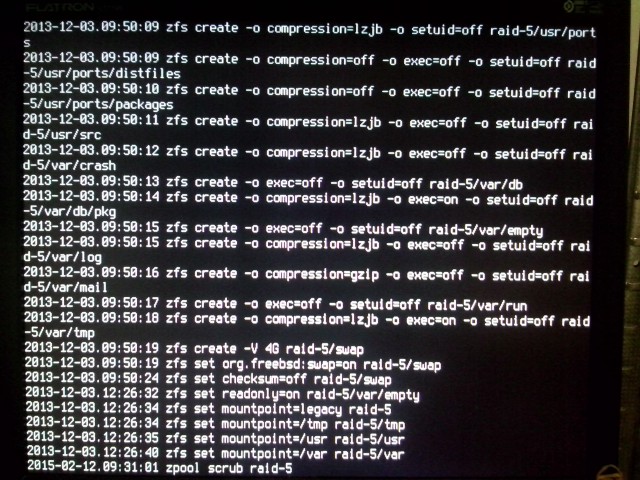
Ask every one for help. it's a live working system.
How can I mount a pool root to get into system's /etc/ folder and reset root password ?
Thank for any help.
One day realized that I cannot login as a root. Cannot login in single user mode, because some time long ago, I've setup it to insecure in /etc/ttys file.
So a have burned a memstick to usb drive. Booted from it, and choose a LiveCD mode.
So the first try was
Code:
zpool import raid-5
zfs mount -aThe second try was
Code:
mkdir /tmp/zfs
zpool import -f -R /tmp/zfs raid-5What gives mount in livecd mode
And what I've got after system boot under user rights
May be some glue is in a zpool history
I found a string "zfs set mountpoint=legacy raid-5"
Ask every one for help. it's a live working system.
How can I mount a pool root to get into system's /etc/ folder and reset root password ?
Thank for any help.

