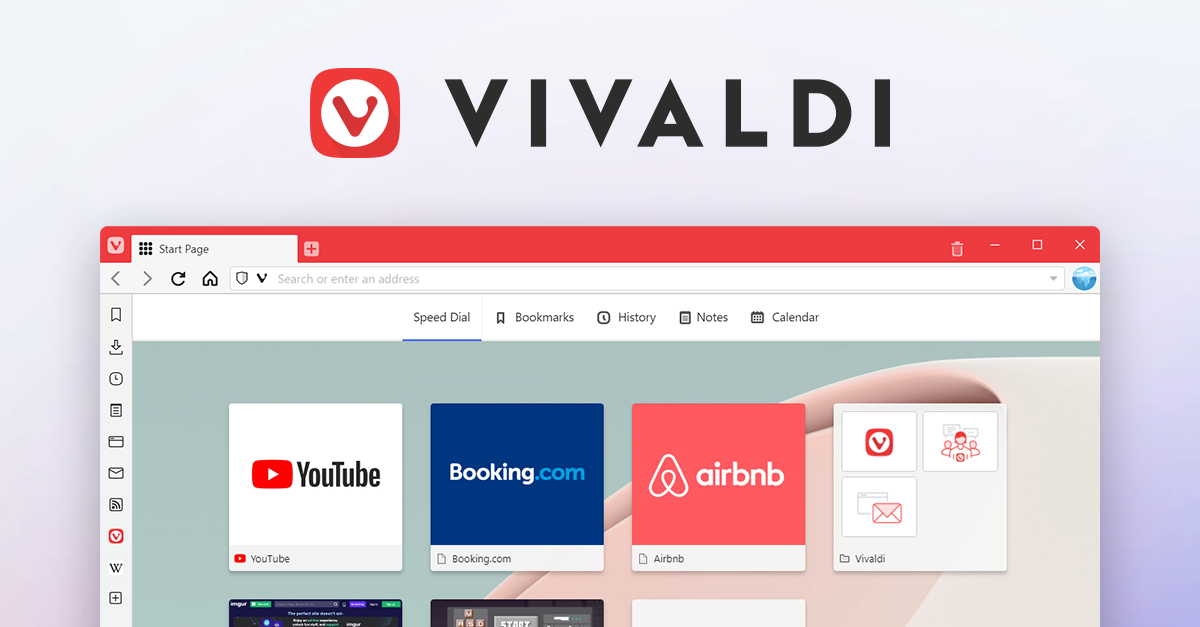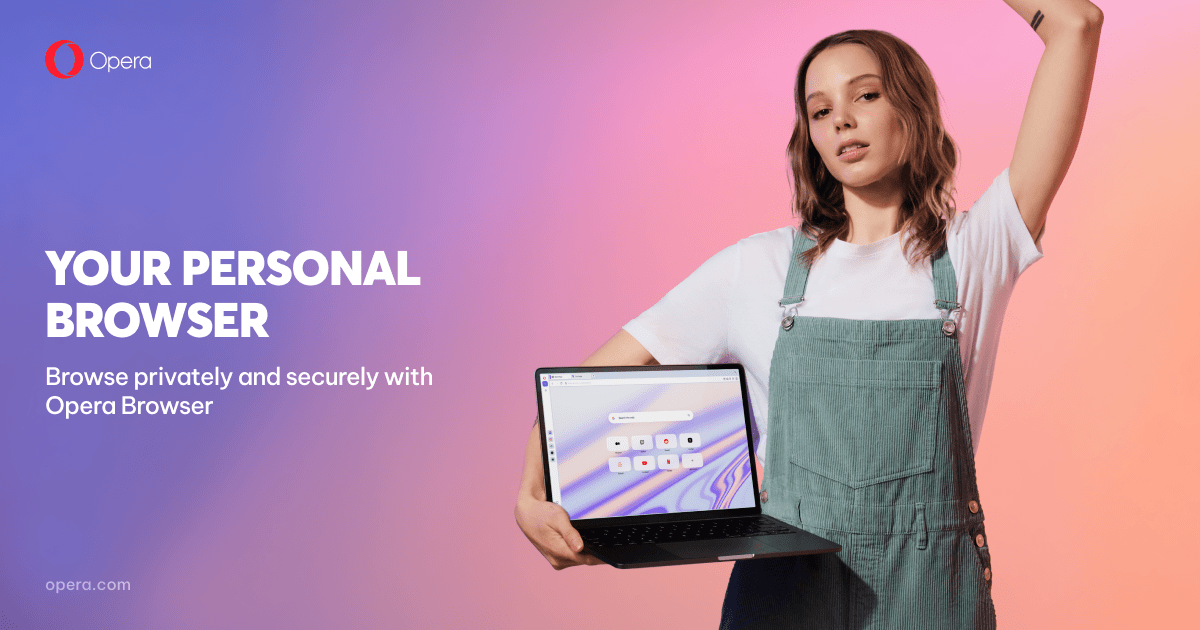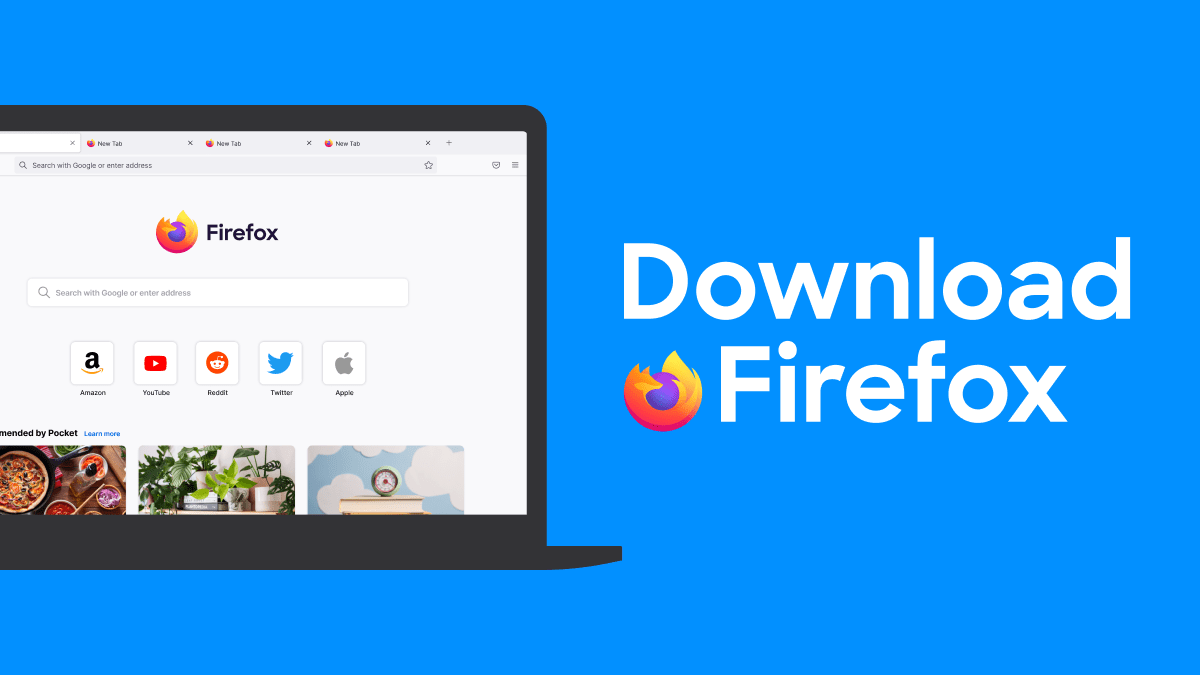What makes you think they're not supported now?When do you think that these architectures will be supported in FreeBSD?
Thanks for that info; I somehow had in mind that 515 won't be backported to 13.x due to some required kernel changes.For graphics graphics/drm-515-kmod is needed. Which is currently only supported on current, but will be available for stable/13 later and thus possibly 13.3-RELEASE.
I will normally receive the i3-13100F next week. I can then test how well this CPU works with FreeBSD, it's Raptor Lake. This specific model has no 'efficient cores', it only has 'performance cores'. It also doesn't have an iGPU (no Intel UHD Graphics 730). It seems to me that this Raptor Lake CPU might already work well with FreeBSD 14.What makes you think they're not supported now?
Their iGPU might be an issue though, it largely depends on what's supported by the DRM kernel modules. Which, for 13.x-RELEASE versions, is depending on what Linux 5.10 supports, for -CURRENT it's 5.15.
The i5-12400F is also a CPU I'm considering. I mainly do browsing and lightweight productivity apps (and rarely gaming) with the CPU. The i5-12400F is 4.46% faster in gaming and 3% faster in browsing, but it is also 45% more expensive. For my use the price/performance ratio is less optimal. The 12400F is significantly faster in multi-core performance. The support for multithreading in consumer software has improved over the years but for many simple programs, multithreading support is still not implemented due to the complexity of the software build. Perhaps the extra multi-core performance can be useful if apps become slower in the future because more apps are written in Rust, JS and Python. So I'm not sure which of the two I should choose at the moment but it's going to be either the 13100F or the 12400F. I already have a motherboard and DDR5 RAM so I can't go for AMD anymore which I don't want either because Microsoft Pluton is integrated in it.I use an alderlake "12th Gen Intel i5-12400 (12) @ 5.600GHz" & freebsd is working fine.
That's good to hear.Also the audio.
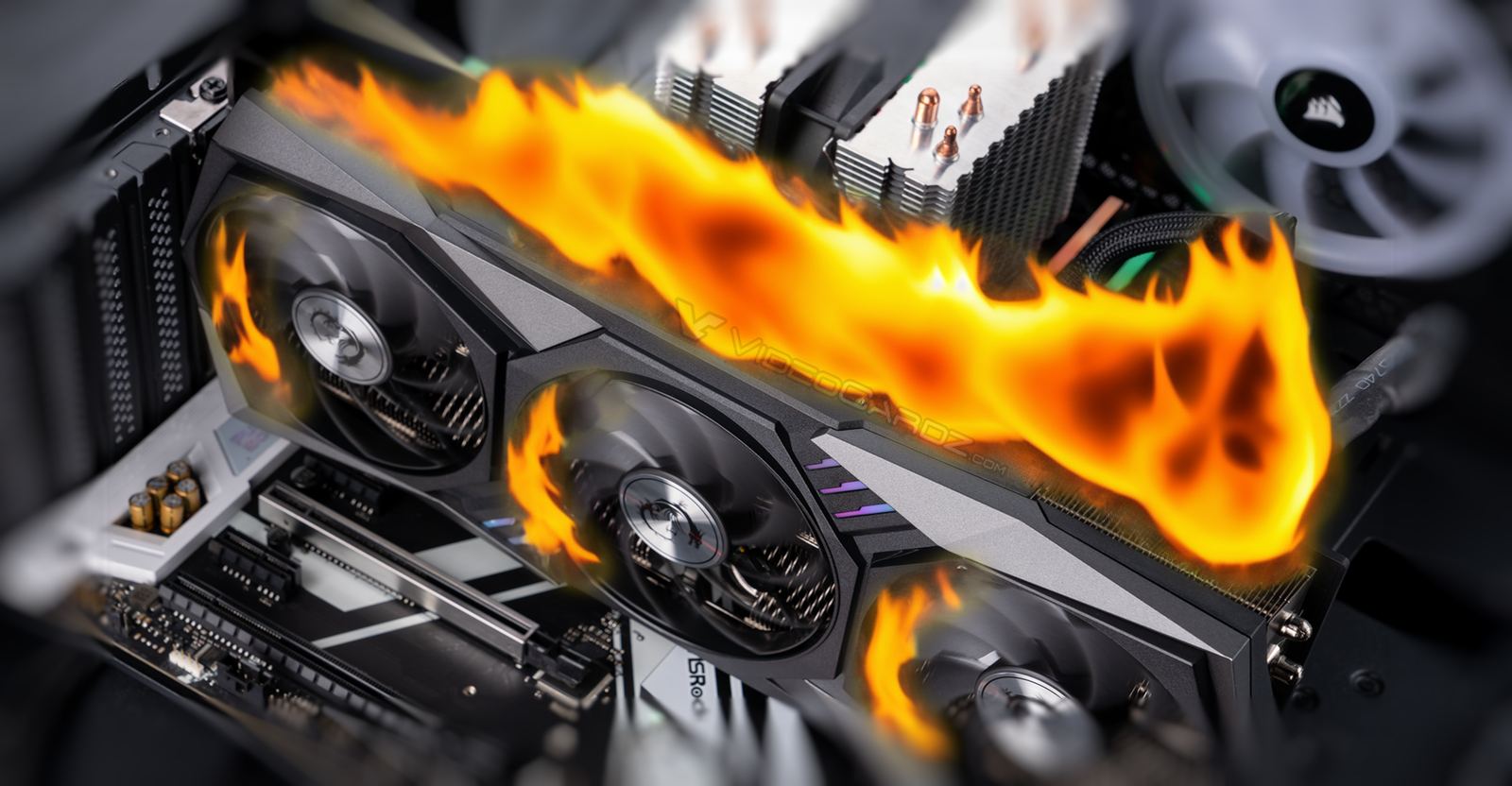


I will choose the 13100F. I think it will be enough for me. I know all the apps that are the most lightweight and I hardly use any heavy apps with the exception of games. The 13100F performs much higher than necessary for the light 1080p games I sometimes play.The number of hours i do compilation drove me to more "cores".
I you don't do many hours of compilation you can go for less "cores".
I don't think browsing speed difference will be visible with the naked eye. Probably it will depend more on network latency & webserver technology. Maybe a difference can be seen playing games in high resolution, playing videos in high resolution or doing intensive compilation tasks.
If you look at this website you can easily compare the two CPUs:I don't think browsing speed difference will be visible with the naked eye. Probably it will depend more on network latency & webserver technology. Maybe a difference can be seen playing games in high resolution, playing videos in high resolution or doing intensive compilation tasks.
OpenBSD 7.3 on Gen12
executable without adjustment by default with x
It's never been so easy.
OpenBSD 7.3If you look at this website you can easily compare the two CPUs:
You can see that the 13100F is 3% faster in single thread, and the 12400 is 27.8% faster in multi threading.Intel Core i5 12400 vs i3 13100F: performance comparison
We compared Intel Core i5 12400 (2.5 GHz) against i3 13100F (3.4 GHz) in games and benchmarks. Find out which CPU has better performance.nanoreview.net
JavaScript engine runs on a V8 engine that has a memory heap and a call stack.
JavaScript is single threaded which means only one statement is executed at a time. JavaScript will run faster on the 13100F.
WebAssembly can run multiple threads at the same time, but much of the web's WebAssembly code is currently single-threaded.
Both CPUs should be about the same speed in web browsing right now.
Surfing is what I do 80% of the time and I also use a lot of web apps so if they are just as fast at this then it seems I should go for the cheaper version.
If you use a midrange card, the difference for 1080p gaming will be rather small:View: https://www.youtube.com/watch?v=87917VwSAl8
164/157=1.0446
The difference is less than 5% for 1080p + RX 6650 XT and differences less than 10% are said to be mostly unnoticeable.
At 1440p the difference is 6.55 percent which is still not a noticeable difference.
You will see the differences more clearly during compilation and rendering.
Compiling ZFS is actually quite fast on my 11 year old dual-core CPU and I try to limit myself to compiling the apps/software that compile quickly.
What performance does your Intel Gen12 CPU get in WebXPRT 4 on OpenBSD?
I am currently doing a hardware upgrade to increase my surfing performance by a factor of +- x 2.1
By using OpenBSD I'm probably going to cut my performance in half, completely negating any extra performance from the hardware upgrade.
So we're not going to do that.
What CPU are you using specifically?OpenBSD 7.3
For me so far everything is absolutely razor sharp.
OpenBSD:When do you think that these architectures will be supported in FreeBSD?
Seems like OpenBSD does, even the iGPUs.
Also, how good is the support for the AMD equivalents?
You probably use Iridium for added security, but it has been said in the past that Iridium may ultimately be less secure than other browsers:Iridium: Version 2023.03.111.0 (Official Build) (64-bit).
Thanks for the hintYou probably use Iridium for added security, but it has been said in the past that Iridium may ultimately be less secure than other browsers:
Iridium is one of the worst options you can choose as it massively worsens the browser's exploit mitigations. For example, it switches to GCC as the default compiler (for no apparent reason) which disables a host of important mitigations such as Clang's forward-edge CFI, automatic variable initialization, etc.
https://github.com/iridium-browser/iridium-browser/commit/88880d192e8e1d1f94c2b1c1168c12dde76a1669
Iridium is also quite far behind on security patches and the developers blatantly lie about the security issues present in the browser.
https://github.com/iridium-browser/tracker/issues/274#issuecomment-629210956
It depends on whether you are mainly looking for privacy or security. Which of the two do you think is more important or are they equally important?Thanks for the hint
What would you recommend ?