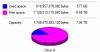Hello all,
I've got 4 x WD2002FAEX 2T drives setup in RAID0 using Rocket 640L RAID controller.
I've newfs the array, set soft updates and when I do 'du -h' it showed something like 400k used (the .snap file) but when I mount it via SAMBA on my Windows 7 box, it shows 577GB used. Can anyone explain this to me? Am I missing something?
I'm running FreeBSD 8.2-RELEASE amd64
SAMBA Version 3.5.6
I've got 4 x WD2002FAEX 2T drives setup in RAID0 using Rocket 640L RAID controller.
I've newfs the array, set soft updates and when I do 'du -h' it showed something like 400k used (the .snap file) but when I mount it via SAMBA on my Windows 7 box, it shows 577GB used. Can anyone explain this to me? Am I missing something?
I'm running FreeBSD 8.2-RELEASE amd64
SAMBA Version 3.5.6