I have a machine running FreeBSD 13:
with an eSATA PCIe card and two external eSATA docks. The system was initially set up as entirely ZFS, the eSATA card and docks were added later.
One dock contains a disk with a ZFS file system that mounts just fine. The other contains an identical disk with a GPT partition containing a UFS file system that won't mount, with the error message:
"No such file or directory".
1) The drive is recognized at boot (relevant lines from /var/log/messages):
2) I can see the GPT drive with the 'ls' command:
3) I can see the GPT drive with the 'gpart' command:
4) I can read blocks from the GPT drive with the 'dd' command:
5) I have a regular directory to use as a mount point:
6) But even with all of the above, I can't mount the drive:
Can anybody suggest what I might be missing?
Code:
# uname -a
FreeBSD guarneri.mannynkapy.net 13.0-RELEASE FreeBSD 13.0-RELEASE #0 releng/13.0-n244733-ea31abc261f: Thu Apr 29 21:07:57 PDT 2021
#with an eSATA PCIe card and two external eSATA docks. The system was initially set up as entirely ZFS, the eSATA card and docks were added later.
One dock contains a disk with a ZFS file system that mounts just fine. The other contains an identical disk with a GPT partition containing a UFS file system that won't mount, with the error message:
"No such file or directory".
1) The drive is recognized at boot (relevant lines from /var/log/messages):
Code:
Aug 8 15:29:32 guarneri kernel: ada4 at ahcich1 bus 0 scbus1 target 0 lun 0
Aug 8 15:29:32 guarneri kernel: ada4: <WDC WD30EFRX-68EUZN0 80.00A80> ACS-2 ATA SATA 3.x device
Aug 8 15:29:32 guarneri kernel: ada4: Serial Number WD-WCC4NFLDUCV6
Aug 8 15:29:32 guarneri kernel: ada4: 600.000MB/s transfers (SATA 3.x, UDMA6, PIO 8192bytes)
Aug 8 15:29:32 guarneri kernel: ada4: Command Queueing enabled
Aug 8 15:29:32 guarneri kernel: ada4: 2861588MB (5860533168 512 byte sectors)
Aug 8 15:29:32 guarneri kernel: ada4: quirks=0x1<4K>2) I can see the GPT drive with the 'ls' command:
Code:
# ls -l /dev/ada4*
crw-rw---- 1 root operator 0x93 Aug 8 15:28 /dev/ada4
crw-rw---- 1 root operator 0x9f Aug 8 15:28 /dev/ada4p1
#3) I can see the GPT drive with the 'gpart' command:
Code:
# gpart list ada4
Geom name: ada4
modified: false
state: OK
fwheads: 16
fwsectors: 63
last: 5860533134
first: 34
entries: 128
scheme: GPT
Providers:
1. Name: ada4p1
Mediasize: 3000592941056 (2.7T)
Sectorsize: 512
Stripesize: 4096
Stripeoffset: 0
Mode: r0w0e0
efimedia: HD(1,GPT,a04e2460-8a45-11e5-918a-0001c0171347,0x28,0x15d50a360)
rawuuid: a04e2460-8a45-11e5-918a-0001c0171347
rawtype: 516e7cb6-6ecf-11d6-8ff8-00022d09712b
label: Data1
length: 3000592941056
offset: 20480
type: freebsd-ufs
index: 1
end: 5860533127
start: 40
Consumers:
1. Name: ada4
Mediasize: 3000592982016 (2.7T)
Sectorsize: 512
Stripesize: 4096
Stripeoffset: 0
Mode: r0w0e0
#4) I can read blocks from the GPT drive with the 'dd' command:
Code:
# dd if=/dev/ada4p1 of=/dev/null bs=1m count=4
4+0 records in
4+0 records out
4194304 bytes transferred in 0.011330 secs (370209428 bytes/sec)
#5) I have a regular directory to use as a mount point:
Code:
# ls -ld /data/1
drwxr-xr-x 2 root wheel 2 Aug 7 17:08 /data/1
#6) But even with all of the above, I can't mount the drive:
Code:
# mount -t ufs /dev/ada4p1 /data/1
mount: /dev/ada4p1: No such file or directory
#Can anybody suggest what I might be missing?