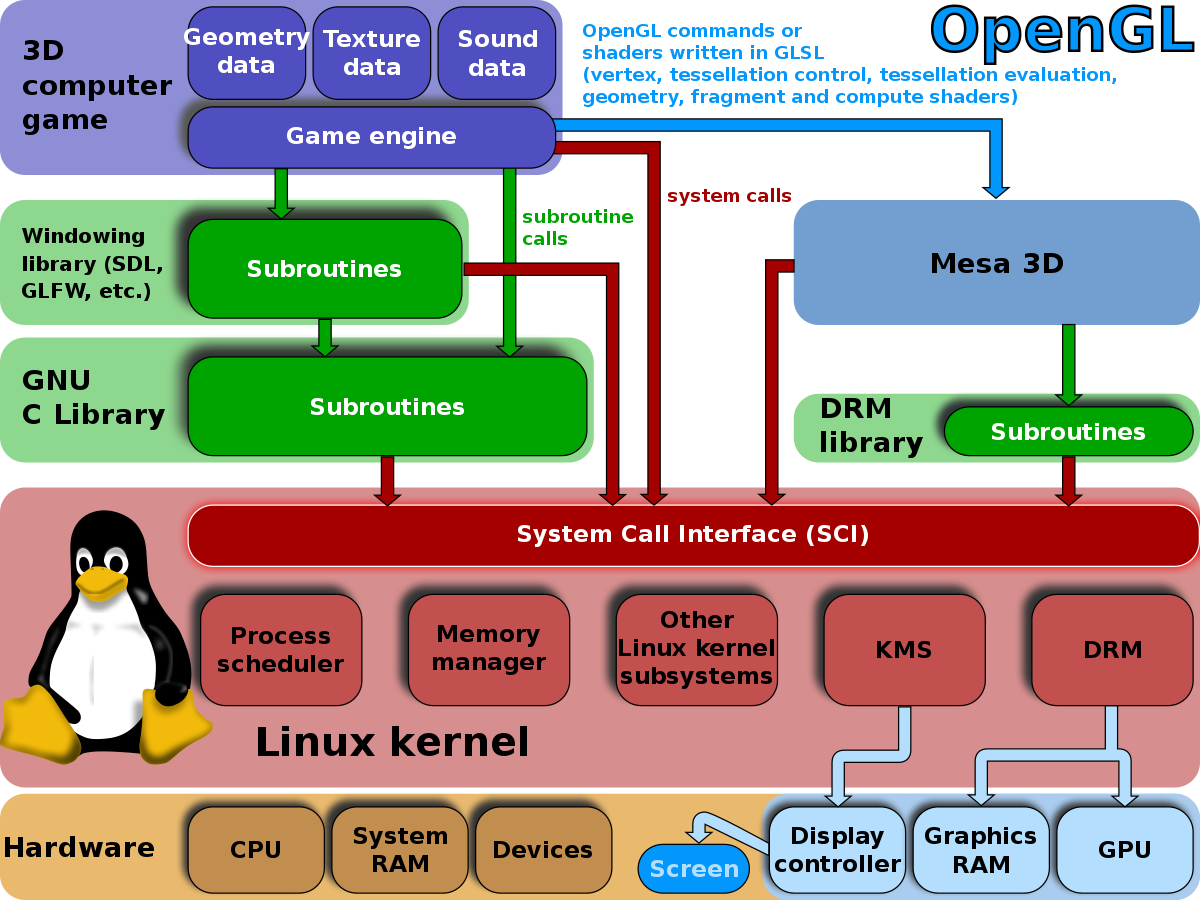Using this command
The handbook tells me to install drm-kmod and add
What did I do wrong here?
pciconf -lv|grep -B4 VGA, I've got this information:
Code:
vgapci0@pci0:0:2:0: class=0x030000 rev=0x06 hdr=0x00 vendor=0x8086 device=0x0416 subvendor=0x1179 subdevice=0xfa46
vendor = 'Intel Corporation'
device = '4th Gen Core Processor Integrated Graphics Controller'
class = display
subclass = VGAThe handbook tells me to install drm-kmod and add
kld_list="i915kms" to my rc.conf file, but noticed that youtube videos were running very slow with poor quality usually caused by the video driver. Decided to check my Xorg.0.log file and I noticed this:
Code:
[ 182.247] (==) Matched intel as autoconfigured driver 0
[ 182.247] (II) LoadModule: "intel"
[ 182.247] (WW) Warning, couldn't open module intel
[ 182.247] (EE) Failed to load module "intel" (module does not exist, 0)What did I do wrong here?