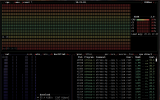Hi, I run a mini machine as home-server with an Intel N100 + ZFS
Several months ago (almost a year), I've started a thread about a data corruption issue during a simple copy operation.
I noticed the problem when the machine was practically brand new.
Version installed currently it's 14.3-RELEASE but it was the same with 14.0-RELEASE at the time
I am reopening the issue because in a new thread I am still experiencing the same problem very often even after changing my NVME.
At first, I thought it was the noname NVMe that was of poor quality.
I replaced it with a Crucial NVMe, which seems more reliable. But same thing it creates corrumpted tar.gz
Everything seems to be working fine until the day you need to open tar.gz archive and you will face an unreadable archive
During the extract :
It's very annoying, my bastille tar.gz archives backup are randomly corrupted and silently.
I had several mini PCs with exactly the same use case before this machine, which ran for years with different generations of Intel CPUs, and I never had any bit data corruption, even with ZFS without ECC RAM. Not once in almost 10 years.
With this N100 machine, almost one in five archives is unreadable.
I thought it was because of a crappy component, but I checked and the chipsets are Intel, the RAM is Crucial, and the NVMe seems fine. After doing some research, I found this thread that more or less confirms issues with this CPU :
UFS bad inode, mangled entry on Alder Lake-N(100)
https://lists.freebsd.org/archives/freebsd-current/2025-January/006984.html
And this
https://forum.opnsense.org/index.php?topic=48343.0
But it concerns UFS not ZFS ...
Can anyone confirm this issue with Intel N100 processors ? I also saw that some people recommended installing Intel microcode... (which I have never done on any machine). I hope it will help ...
If confirmed, I will replace it immediately with another CPU. I can no longer tolerate these random data corruptions on my mini server.
Several months ago (almost a year), I've started a thread about a data corruption issue during a simple copy operation.
I noticed the problem when the machine was practically brand new.
Version installed currently it's 14.3-RELEASE but it was the same with 14.0-RELEASE at the time
I made this , sorry if this is not good but I'm not very familiar with C and debuging :
I downloaded https://download.freebsd.org/releases/amd64/14.0-RELEASE/base-dbg.txz and extracted on my host :
I downloaded https://download.freebsd.org/releases/amd64/14.0-RELEASE/base-dbg.txz and extracted on my host :
Code:
% doas tar -C / -xpf base-dbg.txz
% ll /usr/lib/debug
total 43
drwxr-xr-x 2 root wheel 42B Nov 10 2023 bin
drwxr-xr-x 4 root wheel 6B Jun 13 18:22 boot
drwxr-xr-x 4 root wheel 78B Nov 10 2023 lib
drwxr-xr-x 2 root wheel 4B Nov 10 2023 libexec
drwxr-xr-x 2 root wheel 93B Nov 10 2023 sbin
drwxr-xr-x 8 root wheel 8B Nov 10 2023 usr
% file...I am reopening the issue because in a new thread I am still experiencing the same problem very often even after changing my NVME.
At first, I thought it was the noname NVMe that was of poor quality.
I replaced it with a Crucial NVMe, which seems more reliable. But same thing it creates corrumpted tar.gz
Everything seems to be working fine until the day you need to open tar.gz archive and you will face an unreadable archive
During the extract :
/local/lib/libcairo.so.2.11802.2: Truncated tar archive detected while reading data: Unknown error: -1
tar: Error exit delayed from previous errors.
It's very annoying, my bastille tar.gz archives backup are randomly corrupted and silently.
I had several mini PCs with exactly the same use case before this machine, which ran for years with different generations of Intel CPUs, and I never had any bit data corruption, even with ZFS without ECC RAM. Not once in almost 10 years.
With this N100 machine, almost one in five archives is unreadable.
I thought it was because of a crappy component, but I checked and the chipsets are Intel, the RAM is Crucial, and the NVMe seems fine. After doing some research, I found this thread that more or less confirms issues with this CPU :
UFS bad inode, mangled entry on Alder Lake-N(100)
https://lists.freebsd.org/archives/freebsd-current/2025-January/006984.html
And this
https://forum.opnsense.org/index.php?topic=48343.0
But it concerns UFS not ZFS ...
Can anyone confirm this issue with Intel N100 processors ? I also saw that some people recommended installing Intel microcode... (which I have never done on any machine). I hope it will help ...
If confirmed, I will replace it immediately with another CPU. I can no longer tolerate these random data corruptions on my mini server.