normal user "sam" logout menu incomplete, no "Suspend" option.
"Restart" and "Shut Down" button is in gray.
How can I get my logout full functional menu back ?
root user have no such problem.
installed on Thinkpad X220 Xfce 4.14+slim+xf86-video-Intel
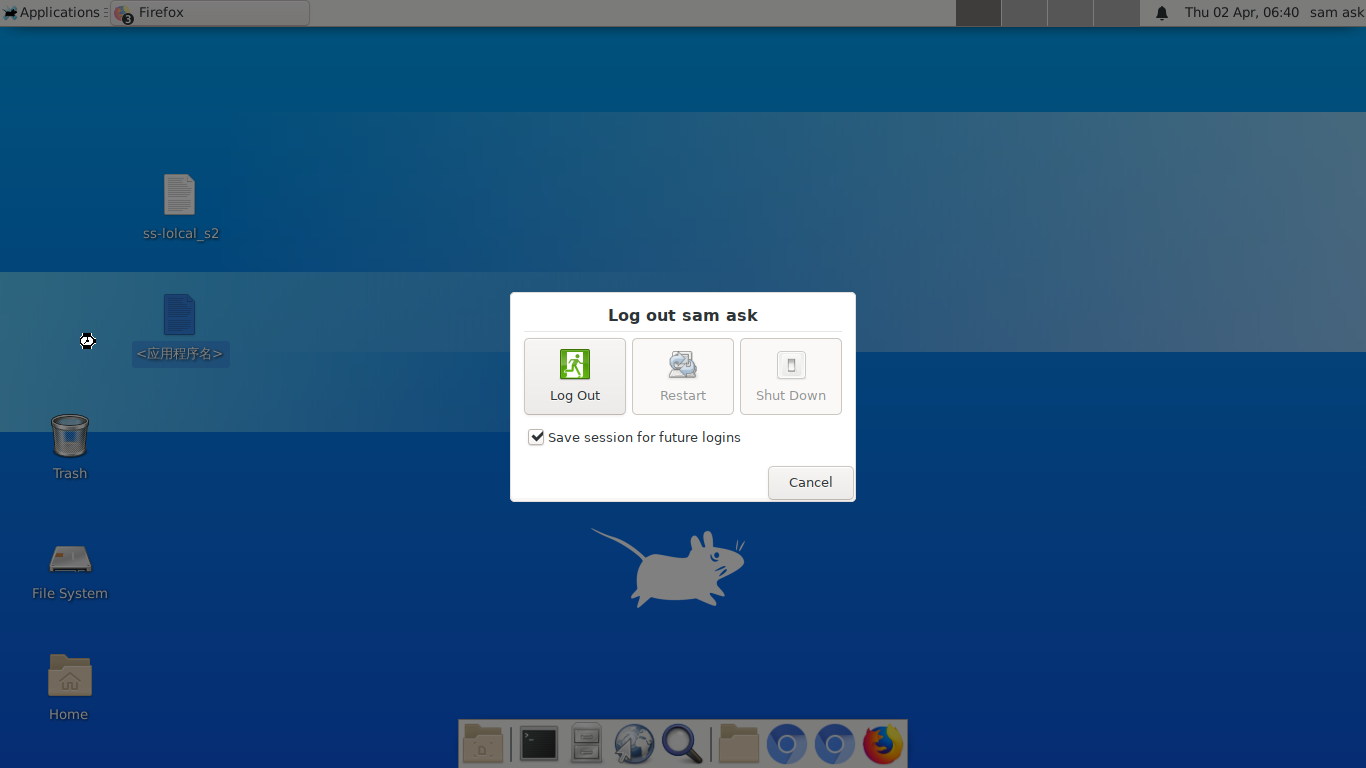
use xfce4-screenshooter-plugin "PrtSc" button delay 10 seconds to captured.
"Restart" and "Shut Down" button is in gray.
How can I get my logout full functional menu back ?
root user have no such problem.
installed on Thinkpad X220 Xfce 4.14+slim+xf86-video-Intel
use xfce4-screenshooter-plugin "PrtSc" button delay 10 seconds to captured.

