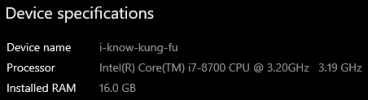Greetings, fellow community dwellers. I am going to reinstall Windows soon and wish to erase all partitions and drives minus my backup drive. Since I want to try FreeBSD I want to go ahead and install it as a dual-boot into Windows. The documentation states that I should consider putting the EFI in with a Windows then install FreeBSD, and that it is also possible, albeit more difficult, to do it FreeBSD first, then Windows. Should I put Win first, what is the best way? I have limited internet speeds, but unlimited data. So getting the downloads will take time, but doable, but I also have an issue getting the wi-fi adapter working from USB.
I feel it is better to install via DVD, at least from following the documentations, as I can install the wi-fi drivers directly from the DVD itself when that step arrives. I can likely read from the disk than I can download, or maybe the internet is faster, but either way, this will take a long time. I am okay with this, for I am patient.
I want to get all of my ducks in a row. My plan is to install Windows first, per the documentations recommendation, then FreeBSD to a second SSD for dual-booting. The documentation is a little scarce on the 'how' for the dual-boot, so I seek your guidance and council. What should I have in front of me when it comes time for this install? My Wi-Fi adapter is a TRENDnet TEW-624UB, but I also have an ASUS USB-AC51, which I could not get to work last time via USB drive install. I will be burning the DVD soon, and possibly start the install process tonight if time permits. I want to do this right. Any epic suggestions?
I feel it is better to install via DVD, at least from following the documentations, as I can install the wi-fi drivers directly from the DVD itself when that step arrives. I can likely read from the disk than I can download, or maybe the internet is faster, but either way, this will take a long time. I am okay with this, for I am patient.
I want to get all of my ducks in a row. My plan is to install Windows first, per the documentations recommendation, then FreeBSD to a second SSD for dual-booting. The documentation is a little scarce on the 'how' for the dual-boot, so I seek your guidance and council. What should I have in front of me when it comes time for this install? My Wi-Fi adapter is a TRENDnet TEW-624UB, but I also have an ASUS USB-AC51, which I could not get to work last time via USB drive install. I will be burning the DVD soon, and possibly start the install process tonight if time permits. I want to do this right. Any epic suggestions?