I am running two identical DELL Optiplex 990 PCs. On one, I am running Freebsd 13.1 stable with DWM. On the other, I'm running Void Linux stable with DWM. When I run top on each system in xterm with only another instance of xterm running in order to use scrot, I get the following for each:
FREEBSD:
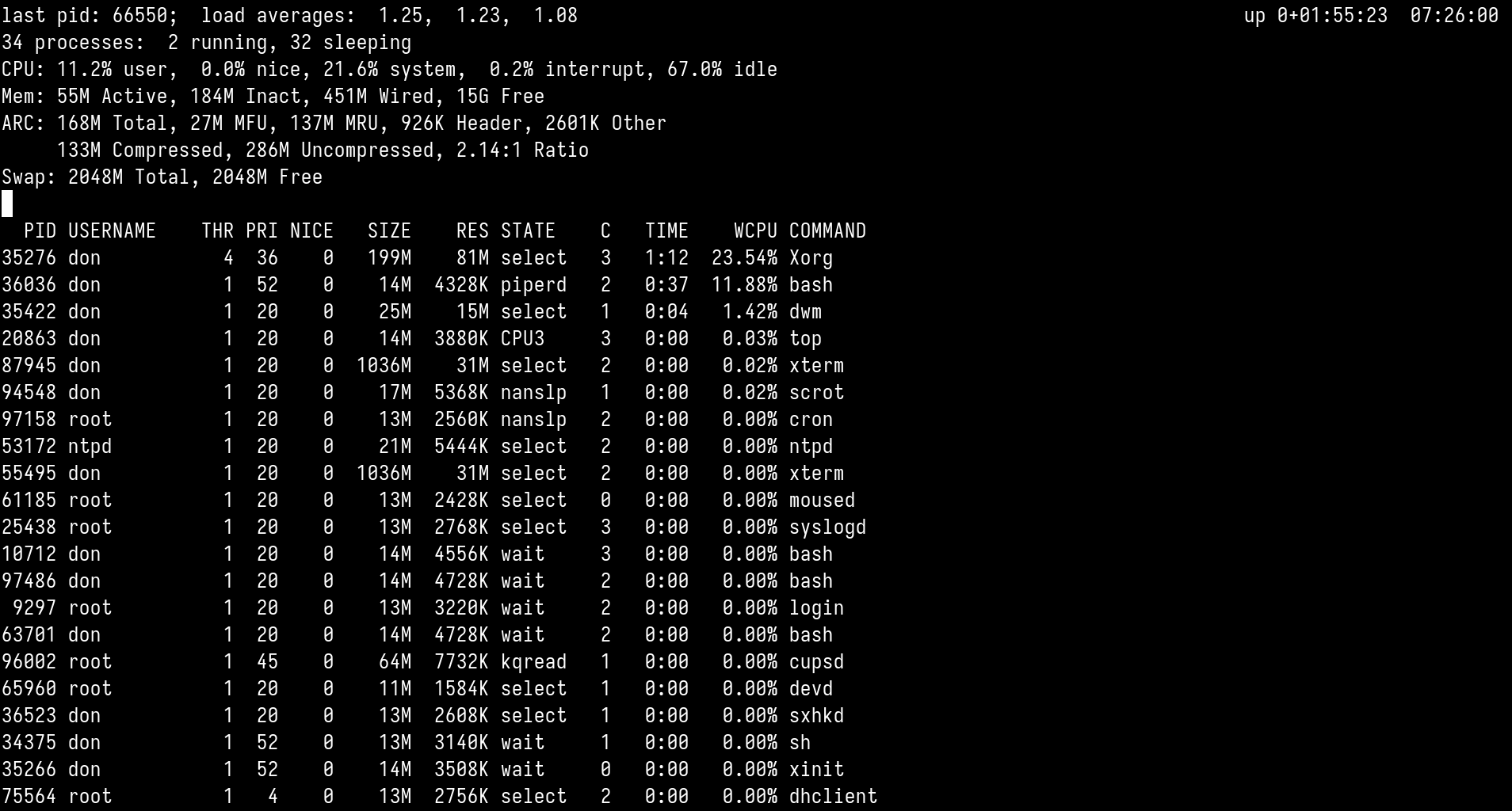
VOID LINUX
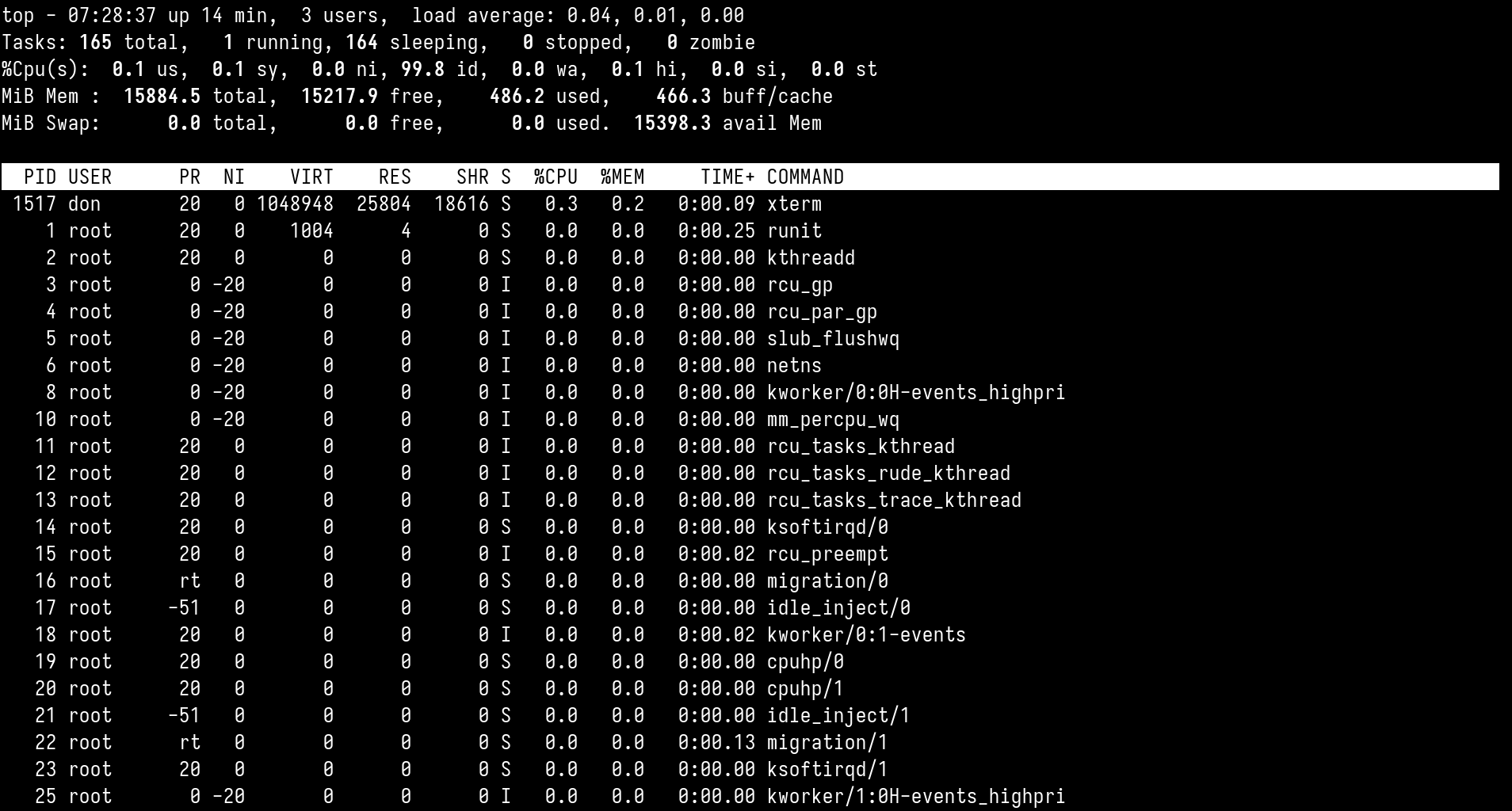
Despite a number of online searches, I have not been able to find an explanation for this situation. Specifically why Xorg and Bash are using so much CPU in Freebsd vs Void? I would appreciate either an explanation or a link to an explanation. Thanks!!!
FREEBSD:
VOID LINUX
Despite a number of online searches, I have not been able to find an explanation for this situation. Specifically why Xorg and Bash are using so much CPU in Freebsd vs Void? I would appreciate either an explanation or a link to an explanation. Thanks!!!

