I am using zsh, oh-my-zsh and Urxvt. I used my old configuration file (.Xdefaults) from Linux, which works perfectly on Linux, but now I have some weird signs showing up, which looks like there is an issue with unicode:
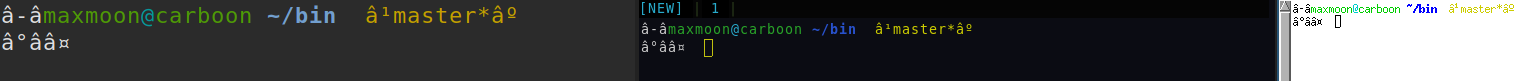
Left is the one with my old .Xdefaults, in the middle it is a .Xresources from this forum and on the right it's xterm.
Thanks a lot for your help
Left is the one with my old .Xdefaults, in the middle it is a .Xresources from this forum and on the right it's xterm.
Thanks a lot for your help

