I was trying this configuration: using windows 11, I installed Virtualbox 7.0 and installed Freebsd 14.0 from bootmin iso cd, everything works fine (no X).
I have 1G ram and vdi 16G, ide controller, and a standard configuration in both system (no special devices attached). (I've tested a couple of parameter change but the error persists)
After installed, I tryied to mount share and the guested Freebsd don't have extension pack for 7.0.1 but only for 6.1.48. It's message warned about "protocol mismatch" so I deduced that this is due to the unparalleled VirtualBox Host and Guest version extension pack.
So I've deleted everything, uninstalled Virtualbox 7 and started with a brand new - Virtualbox 6.1.48 r159471 - to match extension pack available in guest.
After did a clean install, the bootonly image stuck after booting just before start fourth ou fiveth stage (I can't read diagnostic). Some panic or so.
Any suggestion or idea what I'm doing wrong (despite using windows .
.
This is a try to avoid persist using wsl for my desktops keeping of windows bioma. After one whole year of tries I'm fed up of WSL (too chubby/bloated/mixed/hidden parts)
TIA for any tip.
PS: I couldn't stop boot diagnostic screen and it reboot fast after panic - it reboot imediattely after panic - so I've made a screen capture included here.
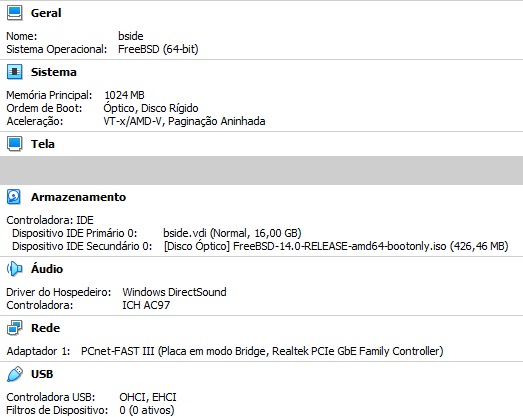
I have 1G ram and vdi 16G, ide controller, and a standard configuration in both system (no special devices attached). (I've tested a couple of parameter change but the error persists)
After installed, I tryied to mount share and the guested Freebsd don't have extension pack for 7.0.1 but only for 6.1.48. It's message warned about "protocol mismatch" so I deduced that this is due to the unparalleled VirtualBox Host and Guest version extension pack.
So I've deleted everything, uninstalled Virtualbox 7 and started with a brand new - Virtualbox 6.1.48 r159471 - to match extension pack available in guest.
After did a clean install, the bootonly image stuck after booting just before start fourth ou fiveth stage (I can't read diagnostic). Some panic or so.
Any suggestion or idea what I'm doing wrong (despite using windows
This is a try to avoid persist using wsl for my desktops keeping of windows bioma. After one whole year of tries I'm fed up of WSL (too chubby/bloated/mixed/hidden parts)
TIA for any tip.
PS: I couldn't stop boot diagnostic screen and it reboot fast after panic - it reboot imediattely after panic - so I've made a screen capture included here.

