Hi All,
I thought that I'd upgrade from 11.2 to 11.3 before 11.2 goes EOL. Upgrade process went well until I tried to reboot after
I get an error:
Not sure what could've changed my boot drive in a minor update? I tried
The system is virtualised using QEMU FWIW so very easy to roll back to 11.2 for now but would like to get this fixed before 11.2 EOL.
See attachment for full error.
I've had a google and looked through this forum but haven't found anything relevant. Thanks in advance,
Tom
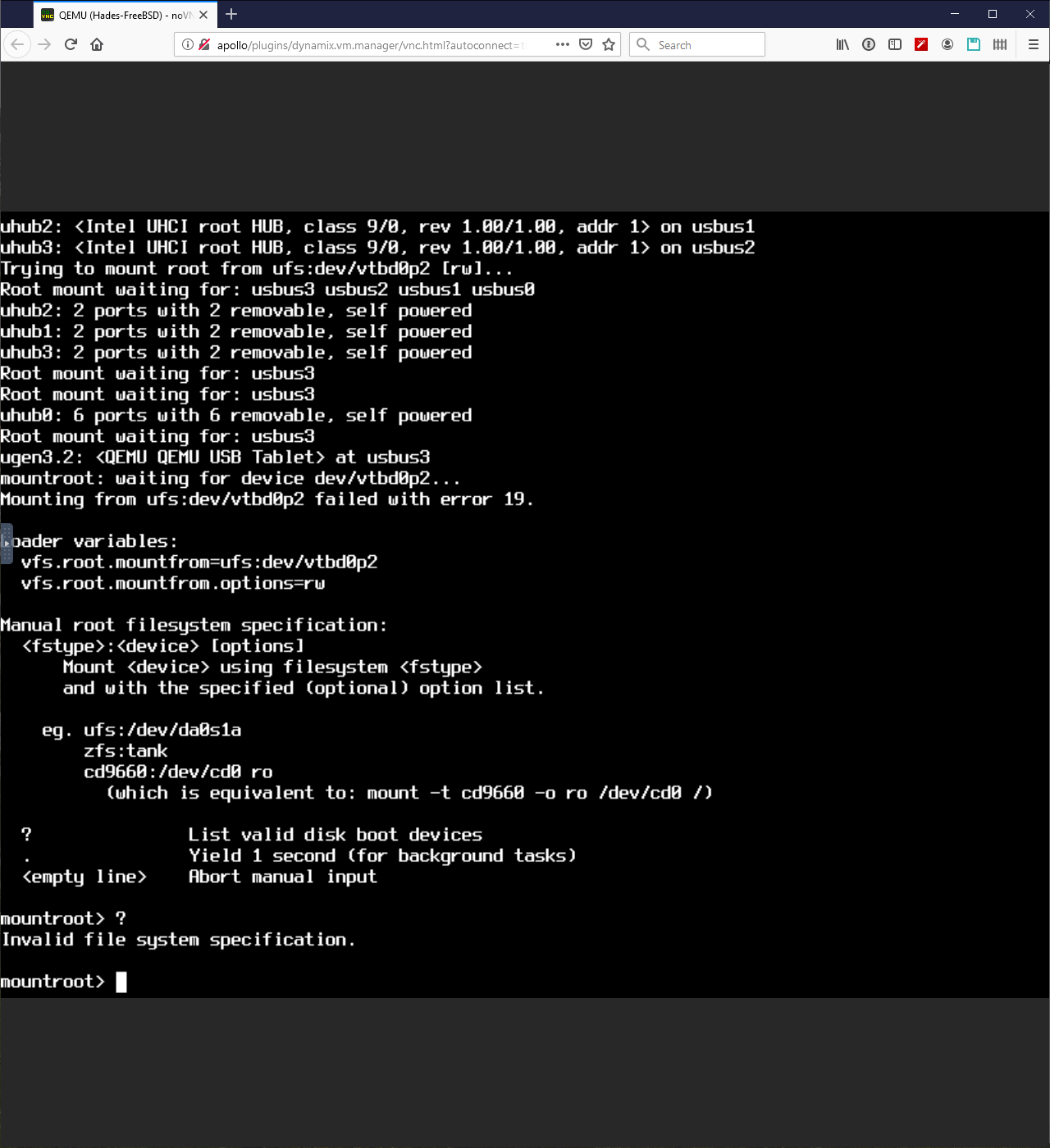
I thought that I'd upgrade from 11.2 to 11.3 before 11.2 goes EOL. Upgrade process went well until I tried to reboot after
freedbsd-update installI get an error:
Code:
Mounting from ufs:dev/vtbd0p2 failed with error 19Not sure what could've changed my boot drive in a minor update? I tried
mountroot> ? to have a look but got back:
Code:
Invalid file system specification.The system is virtualised using QEMU FWIW so very easy to roll back to 11.2 for now but would like to get this fixed before 11.2 EOL.
See attachment for full error.
I've had a google and looked through this forum but haven't found anything relevant. Thanks in advance,
Tom

