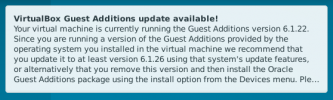FreeBSD is inside Virtualbox.
This message keeps appearing inside XFCE4:
VirtualBox Guest Additions update available!
Your virtual machine is currently running the Guest Additions version 6.1.22. Since you are running a version of the Guest Additions provided by the operating system you installed in the virtual machine we recommend that you update it to at least version 6.1.26 using that system's update features, or alternatively that you remove this version and then install the Oracle Guest Additions package using the install option from the Devices menu.
How am I supposed to handle this?
This message keeps appearing inside XFCE4:
VirtualBox Guest Additions update available!
Your virtual machine is currently running the Guest Additions version 6.1.22. Since you are running a version of the Guest Additions provided by the operating system you installed in the virtual machine we recommend that you update it to at least version 6.1.26 using that system's update features, or alternatively that you remove this version and then install the Oracle Guest Additions package using the install option from the Devices menu.
How am I supposed to handle this?