My preferred shortcut for the Application Dashboard:
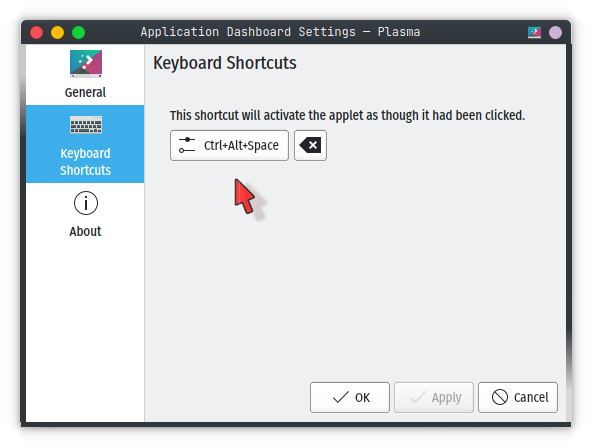
Problem
The dashboard appears in response to the Meta (Windows) key alone.
What might cause this?
Scope
It's not just the Application Dashboard.
If (instead) I assign Control-Alt-Space to the Application Launcher, then the launcher appears in response to the Meta key alone.
If I clear the shortcut, which does not use the Meta key, then ☑ the Meta key has no effect.
Control-Alt-Space
Problem
The dashboard appears in response to the Meta (Windows) key alone.
What might cause this?
Scope
It's not just the Application Dashboard.
If (instead) I assign Control-Alt-Space to the Application Launcher, then the launcher appears in response to the Meta key alone.
If I clear the shortcut, which does not use the Meta key, then ☑ the Meta key has no effect.


