when this boots it starts out with ( I forget the actual nomenclature) little font screen booting in uefi mode then quickly switches to the vga mode. then when I boot into a window manager, (especially now that I added lightdm and a bunch of windowmanagers) it definitely does not look like I am getting a true 1080p display in the WM/DT because that window should not be taking up that much space on the desktop and the overall look is just too small. does anyone else see that and how to fix it?
in windowmaker
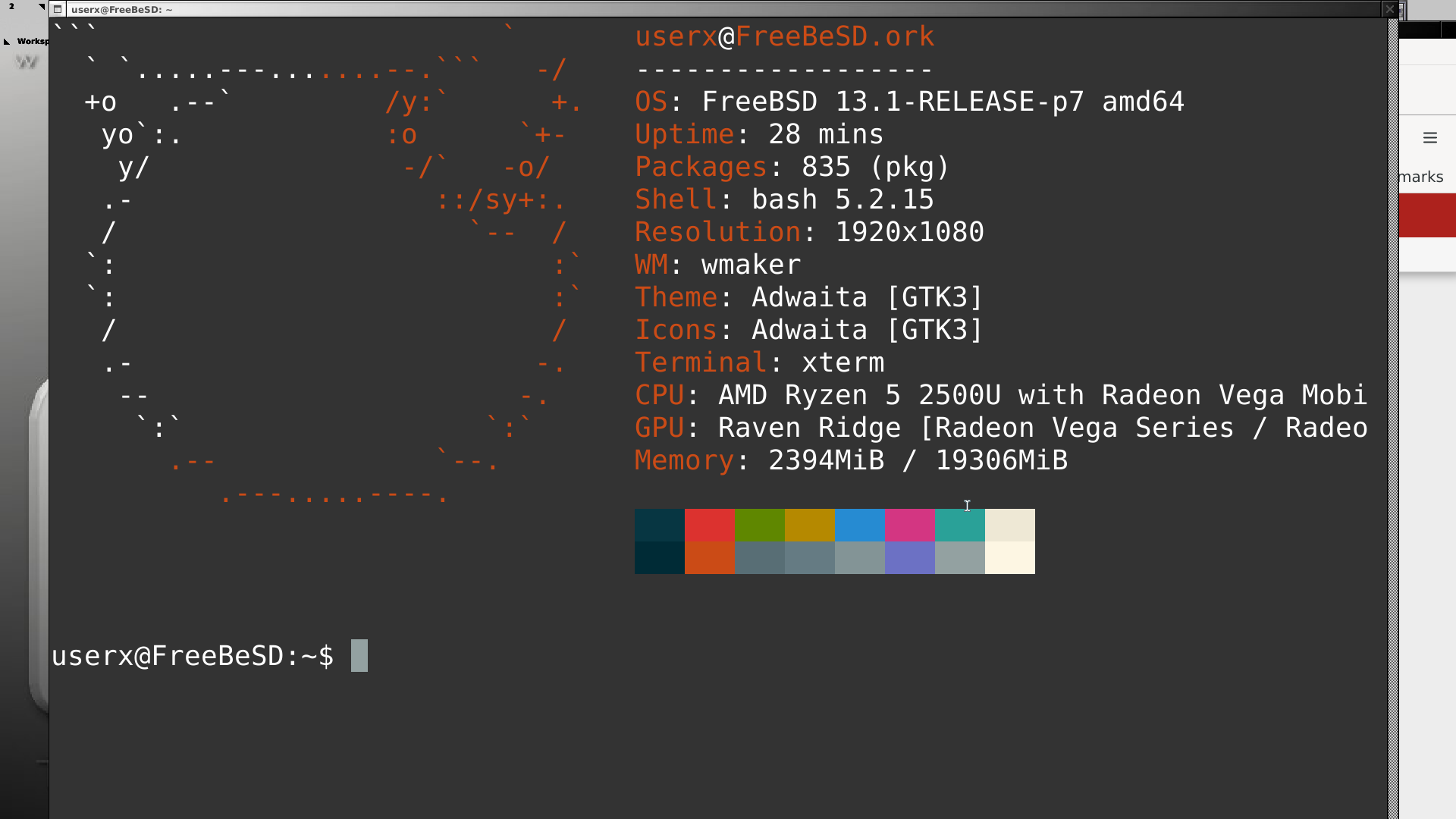
in xfce4
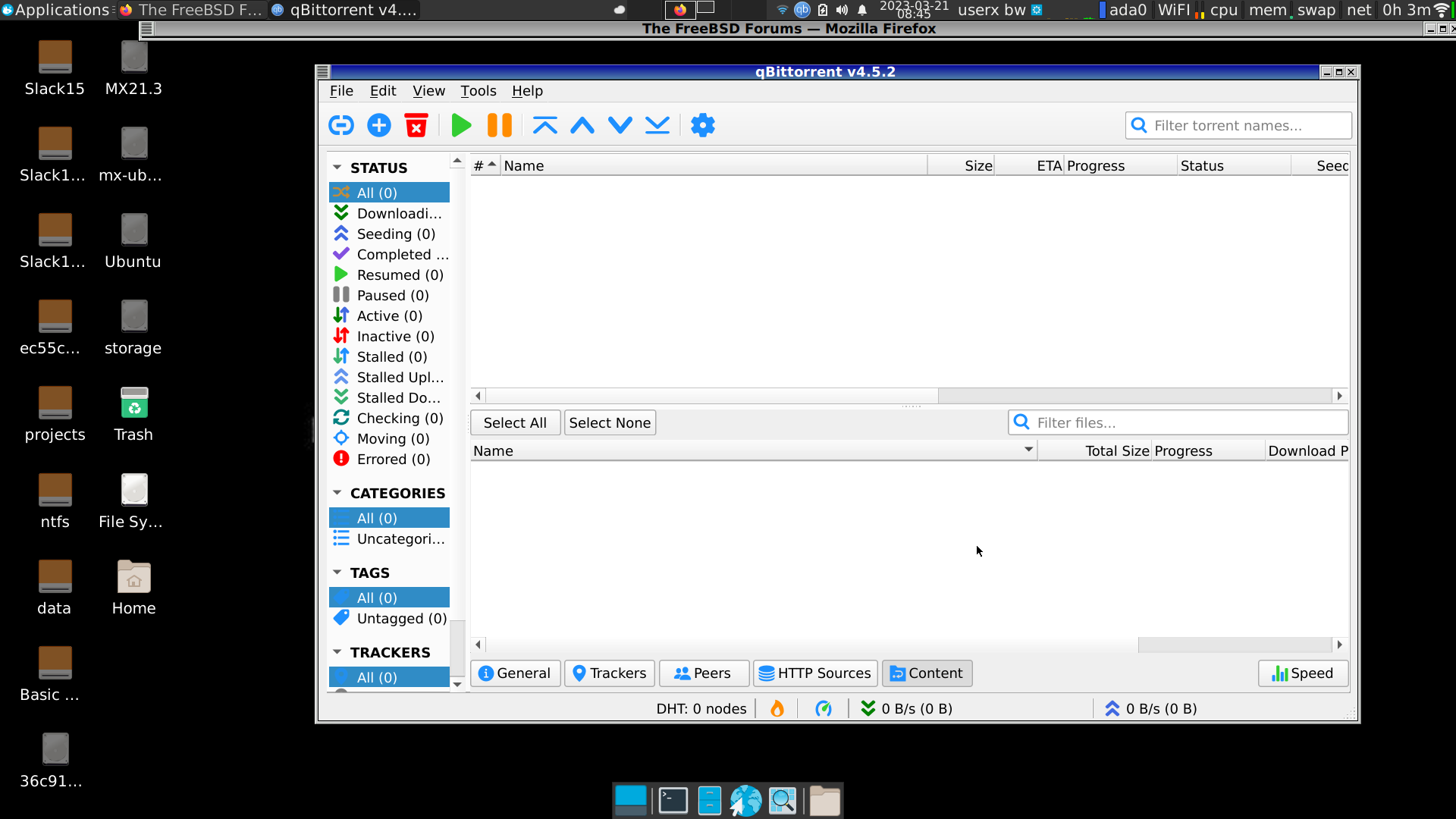
in windowmaker
in xfce4
