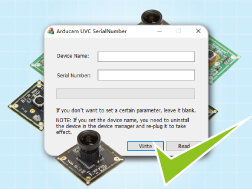Hi!
I use FreeBSD 11. I have USB modem, which connects in the usb port. Sometimes it jumps from /dev/cua0.0 to /dev/cua0.1 and my ppp process crashes.
Is it possible to create static device link in /dev/ folder according to device id and vendor id?
I use FreeBSD 11. I have USB modem, which connects in the usb port. Sometimes it jumps from /dev/cua0.0 to /dev/cua0.1 and my ppp process crashes.
Is it possible to create static device link in /dev/ folder according to device id and vendor id?