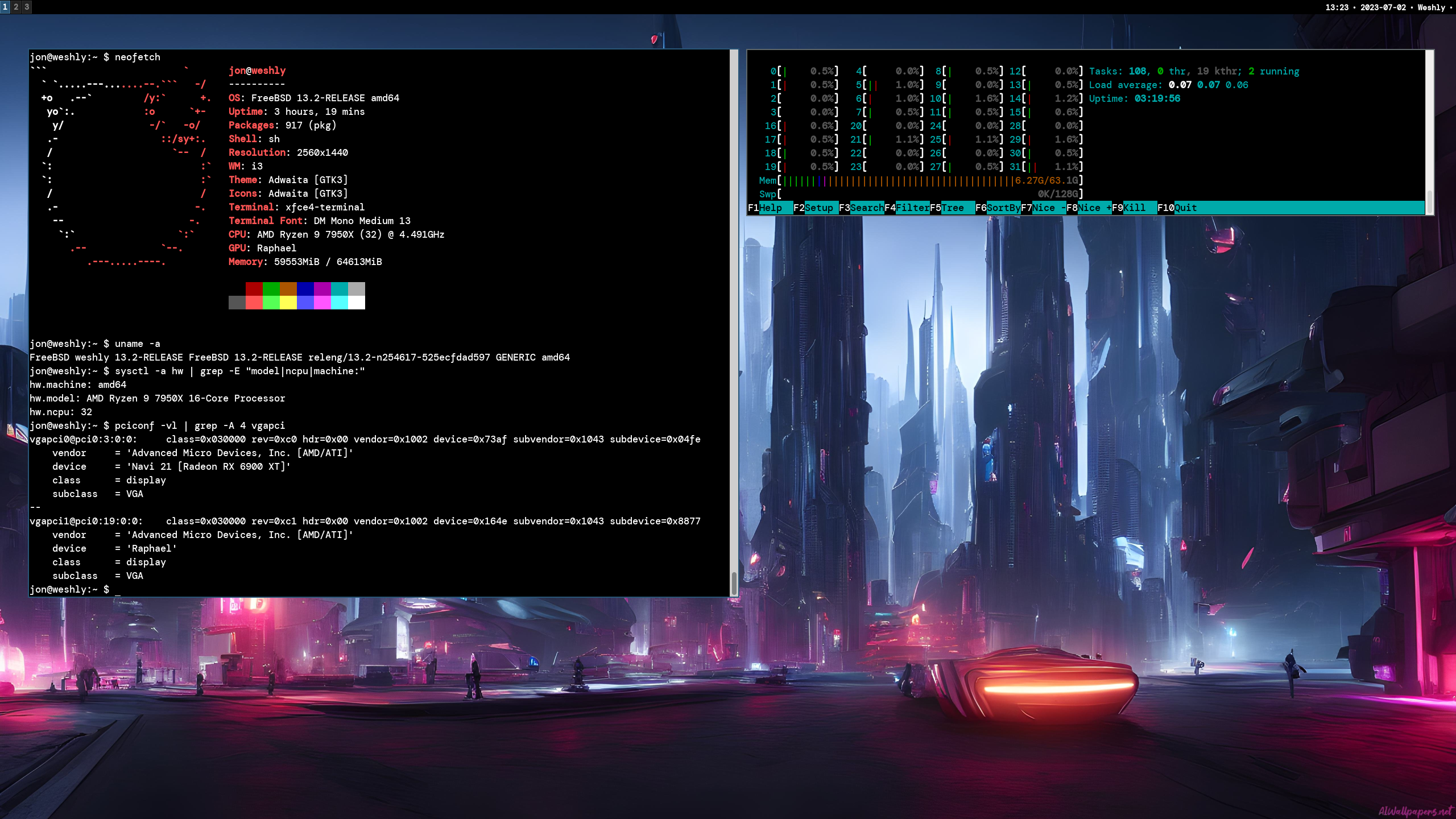Discussion: Last year, I got a water-cooled RX 6900 XT GPU (Yeah, worst possible time to get it, at height of GPU shortage, but deed is done  ). Spent some time mating it to an aftermarket cooling system, and it's finally working under Windows, and the hardware is fine, I can use the latest AMD Adrenalin to tell the GPU to use less power, change the backlight to orange (Via Gigabyte's RGB Fusion 2.0), etc.
). Spent some time mating it to an aftermarket cooling system, and it's finally working under Windows, and the hardware is fine, I can use the latest AMD Adrenalin to tell the GPU to use less power, change the backlight to orange (Via Gigabyte's RGB Fusion 2.0), etc.
Now, the issue is trying to get it to work under FreeBSD... After doing some homework, I discovered that my GPU requires the
Driver loads, screen flickers, command line starts showing higher resolution - but upon starting SDDM, the display just freezes, and shows an immovable mouse pointer in the middle. When I SSH into the rig, and run
Updating to drm_v5.10.113_
FWIW, on the rig, I have Plasma 5.20 and Frameworks 5.77... the reason for that is that I've got a different project going (upgrading KDE independently of everything else), it stalled partly thanks to the GPU driver issues...
So, after reading all that, any ideas on what I can do?
Now, the issue is trying to get it to work under FreeBSD... After doing some homework, I discovered that my GPU requires the
sienna_cichlid driver... which in itself requires the FreeBSD kernel to be at 13.1. So, I upgraded from 13.0 to 13.1 via the freebsd-update(8) as described in the Handbook... That upgrade went off without a hitch, smooth as butter. Then I compiled the port: graphics/drm-510-kmod (under /usr/ports, of course) on Sept. 14, 2022 (Just a day after the update to drm_v5.10.113_7). Edited the /etc/rc.conf file to load /boot/modules/amdgpu.ko... booted my rig... and oh, man...Driver loads, screen flickers, command line starts showing higher resolution - but upon starting SDDM, the display just freezes, and shows an immovable mouse pointer in the middle. When I SSH into the rig, and run
/usr/local/bin/systemsettings5, I can see that the graphics driver is llvmpipe...Updating to drm_v5.10.113_
8 (from Oct. 1, 2022) may not make much sense... because graphics/gpu-firmware-amd-kmod has not been updated since Sept. 7.FWIW, on the rig, I have Plasma 5.20 and Frameworks 5.77... the reason for that is that I've got a different project going (upgrading KDE independently of everything else), it stalled partly thanks to the GPU driver issues...
So, after reading all that, any ideas on what I can do?