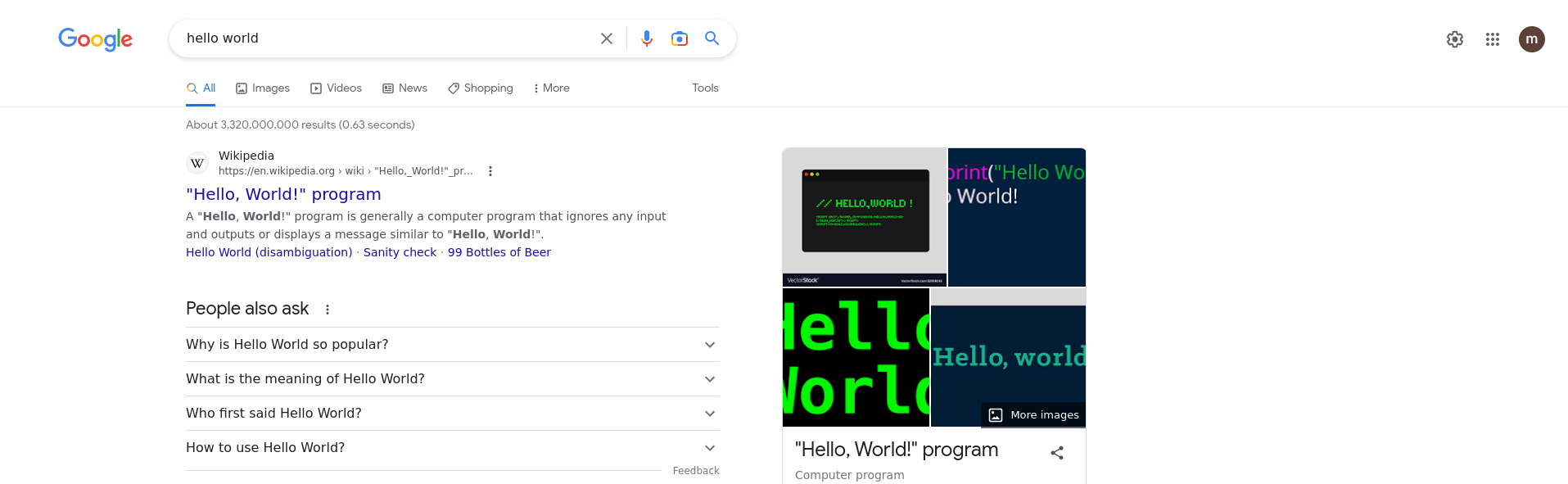I shifted the hard drive from another laptop - now the fonts somehow appear pretty small (is it just my eyes? I hope not) - and websites in the browser as well are leaving too much space on the sides - for eg this image from google search shows how much blank space there is on the sides .......... how do I fix this for a "normal" font/appearance ?